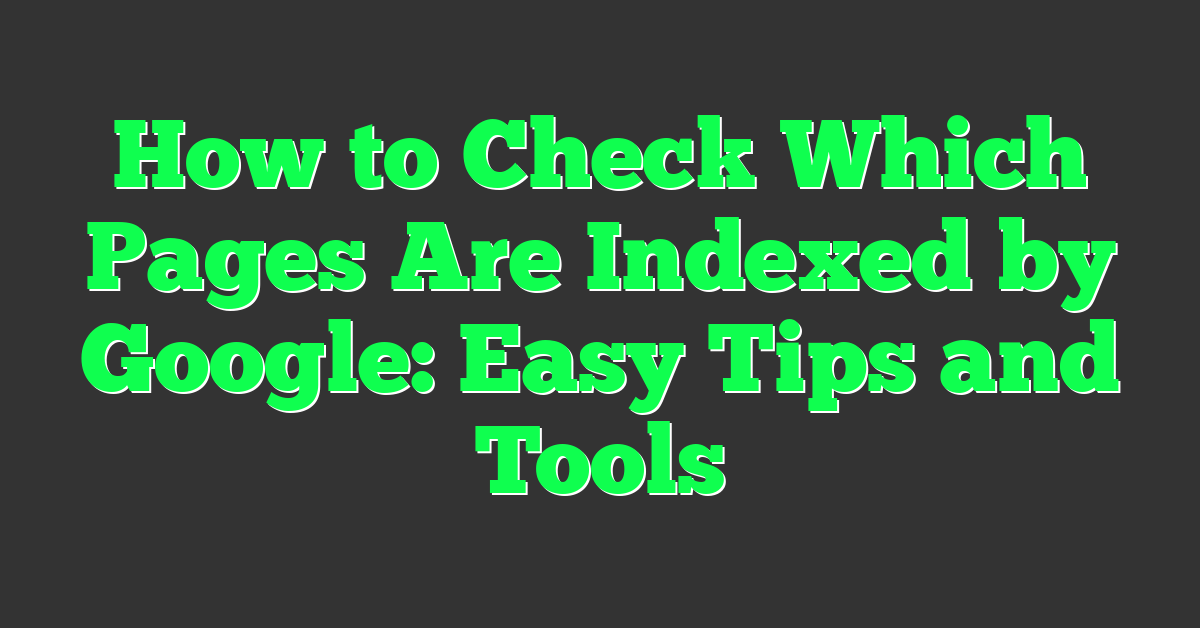Ever wonder if all your hard work creating content is paying off? Knowing which pages of your website are indexed by Google can give you valuable insights into your site’s visibility and performance. When your pages are indexed, they have the potential to appear in search results, bringing more visitors and boosting your online presence.
Checking which pages are indexed isn’t as complicated as it might seem. By using a few simple tools and techniques, you can quickly determine which of your pages are making the cut. Let’s dive into the process and ensure your content gets the attention it deserves.
Key Takeaways
- Understanding the Indexing Process: Google’s indexing involves crawling, rendering, indexing, and updating your website’s pages to store relevant information in its database, making your pages discoverable through search results.
- Using Essential Tools: Utilize Google Search Console for comprehensive insights into your indexed pages and detect issues. Additionally, perform a manual site search with site:yourdomain.com to view indexed pages directly on Google search.
- Common Indexing Issues: Factors like low-quality content, crawling errors, noindex tags, blocked resources, and insufficient internal links can prevent pages from being indexed. Identifying and fixing these issues is crucial.
- Resolving Indexing Problems: Enhancing content quality, fixing technical errors, updating meta tags, unblocking resources, and improving internal linking can significantly increase the chances of your pages being indexed by Google.
- Ongoing Monitoring and Maintenance: Regularly check the “Coverage” report in Google Search Console and set up alerts for indexing issues. Consistent monitoring and maintenance help ensure continuous indexing and visibility of your web pages.
Understanding Google’s Indexing Process
As an entrepreneur passionate about online success, knowing how Google’s indexing process works is essential to maximize your site’s visibility. This understanding can significantly impact your business’s online presence.
What Is Google Indexing?
Google indexing refers to the process where Google’s bots, known as “crawlers” or “spiders”, scan your website’s pages to collect information. The data gathered gets stored in Google’s database, known as the index. Indexed pages can appear in search results, making them discoverable to users searching for relevant keywords.
How Does Google Index Pages?
Google uses a sophisticated algorithm to index pages. Here’s how it works:
- Crawling: Google’s bots start by visiting known web pages. They follow links on these pages to discover new URLs to crawl.
- Rendering: During rendering, Google’s bots process the content, including executing JavaScript, to understand how the page appears to users.
- Indexing: After analyzing the content, bots store relevant information in Google’s index. This includes text, images, and even videos on the page.
- Updating: Google’s index continually updates to reflect new content, changes, and deletions. This ensures the most accurate and relevant data is available.
Understanding these steps can help you optimize your website effectively, ensuring that your important pages get indexed and thus discovered by a larger audience.
Tools to Check Which Pages Are Indexed by Google
Checking which pages Google indexes can significantly impact your online business’s success. Here are key tools to utilize.
Google Search Console
Google Search Console offers invaluable insights for website owners. Access the “Coverage” report to see which pages Google has indexed. This tool not only lists indexed pages but also highlights errors and issues affecting indexing, helping you optimize your site effectively.
- Log in to Google Search Console.
- Select the desired property (your website).
- Navigate to “Coverage” under “Index.”
- Review the different statuses: Error, Valid with warnings, Valid, and Excluded.
Manual Site Search Method
For a quick check, use the manual site search method. This straightforward approach requires a simple search query:
- Open your web browser.
- Type
site:yourdomain.comin the search bar. - Review the list of indexed pages Google returns.
By combining Google Search Console and the manual site search method, you ensure a comprehensive understanding of your site’s indexed pages. This clarity enables informed decisions to enhance your online presence and reach your business goals.
Reasons Some Pages Are Not Indexed
Understanding why some of your pages aren’t indexed can help you improve your website’s overall performance and visibility on Google.
Common Issues Preventing Indexing
Several factors can prevent your web pages from being indexed. Addressing these issues promptly can enhance your online business and side-hustles:
- Low-Quality Content: Thin content or duplicate content might not get indexed. If your page offers little value or resembles content already present on the internet, Google might skip it.
- Crawling Errors: Technical issues like server errors, broken links, or incorrect configuration in the robots.txt file can block Google’s crawlers.
- Noindex Tags: Check for “noindex” tags in your HTML code. This tag instructs Google not to index the page.
- Blocked Resources: Important resources like CSS, JavaScript, or image files, if blocked, can hinder Google from fully rendering your page.
- Insufficient Internal Links: Without adequate internal links, Google might have a hard time discovering your pages.
How to Resolve Indexing Problems
Resolving these issues can make your site more attractive to Google’s bots and improve your business outcomes:
- Enhance Content Quality: Focus on creating unique, valuable content tailored to your audience. Detailed guides, well-researched articles, and engaging media can boost your content value.
- Fix Technical Issues: Use tools like Google Search Console to identify and correct technical problems, including 404 errors, server issues, and incorrect robot directives.
- Update Meta Tags: Remove any “noindex” tags from pages you want Google to index. Ensure your meta tags allow crawling but are specific enough to attract the right audience.
- Unblock Resources: Ensure that Google can access vital site resources. Use the URL Inspection tool in Google Search Console to see how Google views your pages.
- Improve Internal Linking: Create a robust linking structure by connecting related pages. This not only helps with indexing but also enhances user navigation.
By addressing these areas, you can significantly improve the likelihood of your pages being indexed, allowing you to drive more traffic and grow your online ventures successfully.
Monitoring Your Indexed Pages Over Time
If you’re like me, running an online business or managing several side-hustles, ensuring your pages are indexed by Google is crucial. Over time, you’ll want to monitor and maintain this.
Setting Up Alerts in Google Search Console
Google Search Console offers invaluable tools for monitoring indexed pages. Set up alerts to receive notifications about indexing issues. Access the “Settings” section in the Search Console dashboard, and select the checkbox for “Email notifications.” Ensure you’re notified about critical issues promptly.
Regular Check-Ups and Maintenance
Routine check-ups keep your site’s indexing status healthy. Regularly review the “Coverage” report in Google Search Console to identify which pages are indexed, excluded, or facing issues. If certain pages aren’t indexed, evaluate factors like content quality and the presence of meta tags. Use the “URL Inspection” tool to understand specific problems on each page, and take corrective actions as needed.
Consistent maintenance ensures your pages remain indexed, which contributes to sustained online visibility and business growth. Engage in these practices regularly to keep your website running smoothly.
Conclusion
Understanding which pages are indexed by Google is crucial for your website’s success. By using tools like Google Search Console and performing manual site searches, you can easily keep track of your indexed pages. Addressing issues such as low-quality content and technical errors can help ensure your pages get indexed.
Regular monitoring and maintenance are key to keeping your site visible and growing your online presence. Set up alerts in Google Search Console to stay informed about any changes. With these steps, you’ll be well on your way to achieving sustained online visibility and business growth.
Frequently Asked Questions
What is Google indexing?
Google indexing is the process by which Google collects, analyzes, and stores data from web pages to include in its search results. Once indexed, pages can appear in search results when relevant queries are made.
What are the main steps in Google’s indexing process?
The main steps are crawling, rendering, indexing, and updating. Crawling involves discovering new or updated pages, rendering processes the page for content, indexing stores the information, and updating ensures the data is current.
How can I check if my pages are indexed by Google?
You can use Google Search Console to check if your pages are indexed. Additionally, you can perform a manual site search using site:yourdomain.com in the Google search bar to see indexed pages.
Why are some pages not being indexed by Google?
Pages may not be indexed due to low-quality content, technical errors, duplicate content, or issues with crawling. Ensuring high-quality, unique content and resolving technical issues can help in getting pages indexed.
What tools can help monitor my indexed pages?
Google Search Console is a primary tool for monitoring indexed pages. It provides insights on indexing status and alerts for any issues. Regular checks and setting up notifications can aid in maintaining visibility.
How can I improve the indexing of my web pages?
Improving content quality, ensuring technical aspects like robots.txt and sitemaps are correct, and frequently updating your site can aid indexing. Addressing any technical errors promptly is also essential.
What is the importance of monitoring indexed pages over time?
Monitoring indexed pages over time helps ensure that your content remains visible in search results and continues to drive traffic. Regular checks help catch and resolve indexing issues early, sustaining online presence and business growth.
How often should I conduct maintenance on my website to ensure pages remain indexed?
Regular maintenance is recommended, ideally monthly. This includes checking Google Search Console for issues, updating content, and fixing any technical problems to keep pages indexed and maintain visibility.