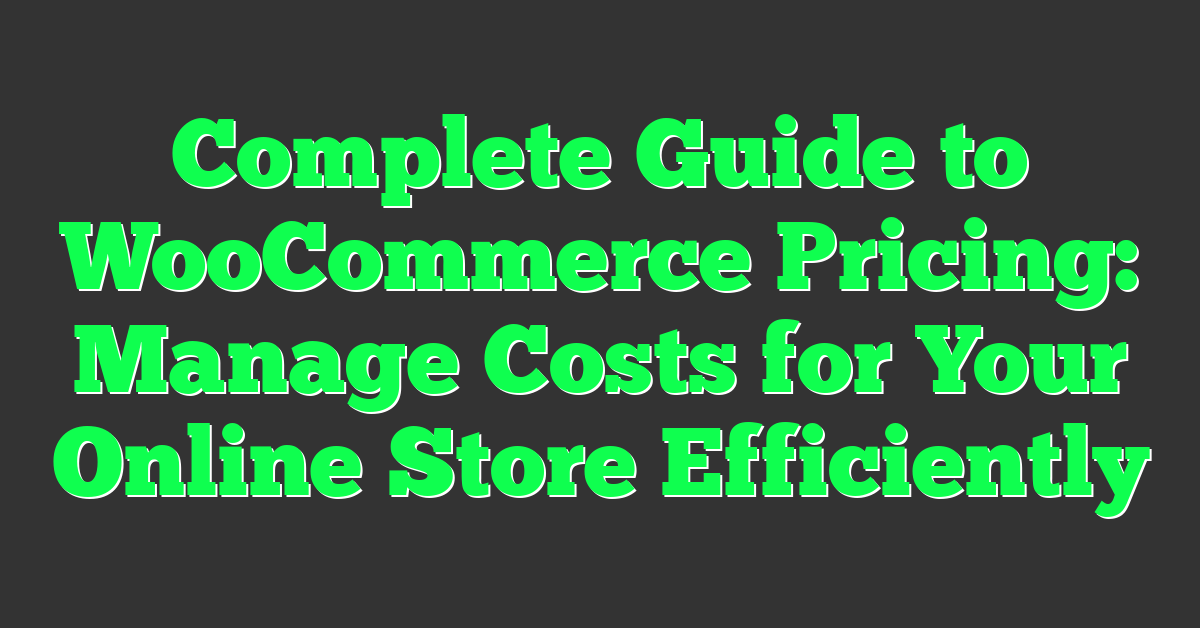When it comes to setting up an online store, WooCommerce stands out as a popular choice for many entrepreneurs. But understanding WooCommerce pricing can be a bit tricky. With various extensions, themes, and hosting options, it’s important to know what you’re getting into to avoid unexpected costs.
I’ve spent countless hours navigating the WooCommerce ecosystem, and I’m here to help you break down the essentials. Whether you’re just starting or looking to optimize your existing store, understanding the cost components will empower you to make informed decisions and maximize your budget. Let’s dive into the key factors that influence WooCommerce pricing and how to strategically plan for them.
Understanding WooCommerce Pricing
Understanding WooCommerce pricing can help maximize budget effectiveness. I’ll detail essential costs and additional considerations below.
The Cost of WooCommerce Itself
WooCommerce itself is free to download and use. However, the core plugin provides basic features. If advanced functionalities are essential, extensions and premium themes incur costs. WooCommerce extensions range from $30 to $300 per year. Themes usually cost between $50 and $100 annually.
Additional Costs to Consider
Additional costs arise from hosting, SSL certificates, and payment gateways. Hosting plans for WooCommerce start at $5 per month, but more robust options cost up to $50 monthly for better performance. SSL certificates ensure site security and cost $0 to $200 annually, though some hosts provide them for free. Payment gateway fees vary; PayPal, for instance, charges around 2.9% plus a $0.30 fee per transaction. Other gateways might have similar or higher rates.
Key Factors Influencing WooCommerce Pricing
When planning an online store, understanding key factors influencing WooCommerce pricing is crucial. Here’s a breakdown of these factors:
Hosting Expenses
Hosting stands as a primary expense for a WooCommerce store. Reliable hosting ensures optimal performance and security. Shared hosting plans start at $5 per month, but for better speed and support, VPS or managed WordPress hosting ranges from $20 to $50 monthly. Opt for hosting providers known for scalability and uptime, like SiteGround or WP Engine.
Themes and Plugins
Themes and plugins significantly impact WooCommerce pricing. Premium themes cost between $50 and $100 annually. These themes offer advanced features and support. Plugins enhance store functionality, such as inventory management and marketing tools. While free plugins exist, premium ones, like WooCommerce Subscriptions, range from $30 to $300 per year. Choose themes and plugins that align with your store’s needs to avoid unnecessary costs.
Developer Fees
Customizing and maintaining a WooCommerce store might require developer assistance. Developer fees vary based on expertise and project complexity. Hourly rates for freelance developers range from $20 to $150. For ongoing support and custom development, consider hiring a dedicated developer or an agency. Investing in quality development ensures your store runs smoothly and offers a great user experience.
Comparing WooCommerce Pricing With Other E-Commerce Platforms
Understanding WooCommerce pricing becomes even more valuable when comparing it with other e-commerce platforms like Shopify and Magento. Each platform has its unique cost structure, influencing your overall budget.
Shopify vs WooCommerce
Shopify simplifies e-commerce setup with a predictable monthly fee. Basic Shopify starts at $29 per month, the Shopify plan is $79 per month, and Advanced Shopify costs $299 per month. These plans include hosting, SSL certificates, and basic features. However, transaction fees range from 2.9% + 30¢ per sale to 2.4% + 30¢ if using Shopify Payments. Adding third-party apps or premium themes usually incurs additional charges, starting at around $15 per month and can exceed $200.
In contrast, WooCommerce is free to use, but you must cover costs like hosting (starting at $5 per month for shared hosting and going up to $50 for managed hosting). Premium themes might cost between $50 and $100 yearly, while plugins range from $30 to $300 annually. Transaction fees depend on the payment gateway, typically around 2.9% + 30¢.
Magento vs WooCommerce
Magento offers two versions: Magento Open Source (free) and Magento Commerce (starts at $22,000 annually). Magento Open Source requires you to manage your hosting, SSL, and other operational costs. Hosting costs start around $10 per month for basic packages, but suitable plans usually exceed $50 monthly. Magento Commerce includes hosting, but the total cost becomes significant for medium to large businesses.
WooCommerce compares favorably with Magento in terms of initial cost. Its free core software means you only pay for necessary extensions, hosting, and themes. Developer costs to set up and maintain a Magento store tend to be higher, with hourly rates between $65 and $150. Meanwhile, WooCommerce developers charge between $20 and $150 per hour, making it a more flexible option for various budgets.
Strategies to Manage WooCommerce Costs
Efficiently managing WooCommerce costs ensures a sustainable budget for your online store. Here’s how to strategically navigate hosting services and plugin selections.
Choosing the Right Hosting Service
Choosing the right hosting service can significantly affect your WooCommerce store’s costs. Shared hosting, like Bluehost, DreamHost, or SiteGround, offers affordability but less performance. Dedicated servers or VPS, such as those from InMotion or Liquid Web, provide robust performance at a higher price. The optimal choice balances performance with budget, keeping in mind traffic and storage needs.
Selecting Free vs Premium Plugins
Selecting between free vs premium plugins impacts ongoing expenses. Free plugins, like WooCommerce PayPal Checkout or WooCommerce PDF Invoices, help save on costs but might lack advanced features. Premium plugins, examples include WooCommerce Subscriptions or WooCommerce Bookings, deliver enhanced functionality but with a price. Assess plugin necessity and potential return on investment to make an informed decision.
Conclusion
Understanding WooCommerce pricing is crucial for effectively managing your online store’s budget. By carefully considering hosting options and choosing between free and premium plugins you can balance performance and cost. Comparing WooCommerce to platforms like Shopify and Magento helps highlight its unique cost structure allowing for more informed decisions. With strategic planning you can optimize your expenses and run a successful WooCommerce store without breaking the bank.