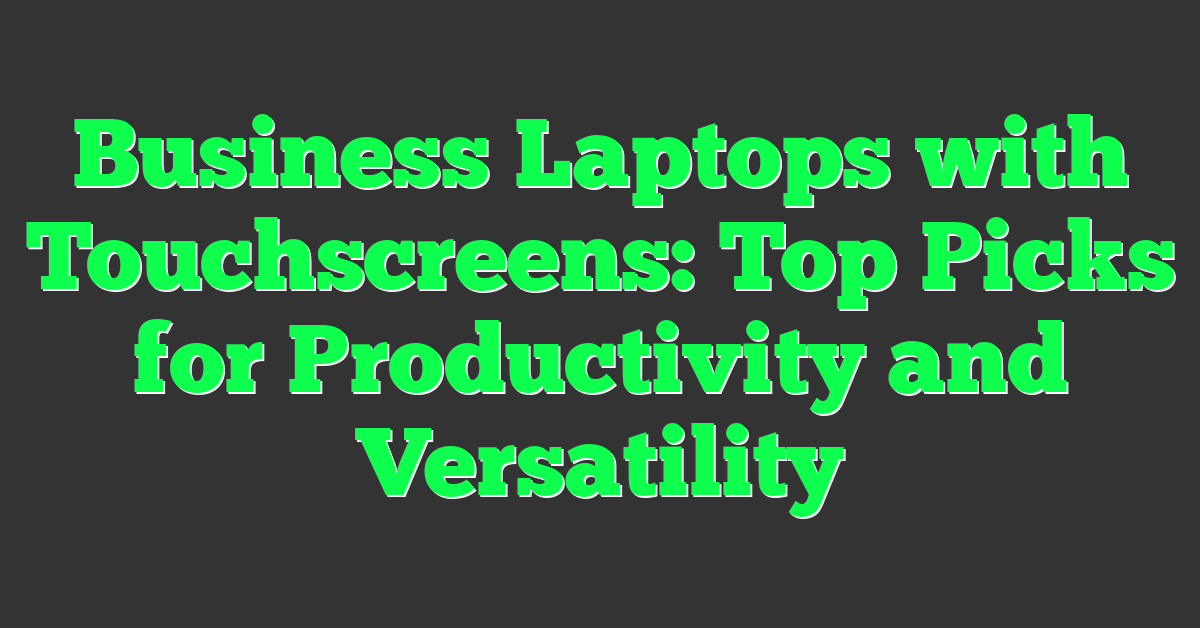In today’s fast-paced business world, having the right laptop can make all the difference. You’re always on the go, juggling meetings, projects, and deadlines, so why not have a device that keeps up with your dynamic lifestyle? Enter the business laptop with a touchscreen—an innovation designed to blend productivity with convenience.
Imagine breezing through presentations with a simple swipe or quickly annotating documents during a meeting. Touchscreen laptops offer an intuitive user experience that traditional laptops just can’t match. Whether you’re a creative professional, an executive, or someone who just loves the latest tech, a touchscreen laptop can streamline your workflow and boost your efficiency.
Key Takeaways
- Enhanced Productivity: Business laptops with touchscreens streamline workflows, allowing for quick navigation and efficient task management through direct screen interactions.
- Essential Features: Prioritize high display quality, robust durability, responsive touch, and sufficient processing power to ensure the device meets business demands.
- Top Models for 2023: Recommended models include Dell XPS 13 2-in-1, HP Spectre x360 14, Lenovo ThinkPad X1 Yoga Gen 6, Microsoft Surface Pro 8, and Apple MacBook Air M2, each offering unique strengths.
- Pricing Insights: Review competitive pricing to balance budget and features, with models ranging from approximately $1,099 to $1,499, ensuring you get value for your investment.
- Versatility for Business Settings: Touchscreen laptops enhance presentations, meetings, and overall adaptability, proving indispensable for entrepreneurs and professionals.
- Key Specifications: Consider crucial specifications like processor type, RAM, storage, battery life, and portability to select a laptop that aligns with your business needs and dynamic lifestyle.
Essential Features of Business Laptops With Touchscreens
Finding the perfect business laptop with a touchscreen can significantly boost your productivity. Whether you’re presenting to clients or updating documents, these essential features will help you make the right choice.
Display Quality and Responsiveness
A high-quality display enhances your viewing experience. Look for laptops with at least Full HD (1920×1080) resolution for sharp and clear visuals. Touchscreen responsiveness is also critical. Fast and accurate touch response minimizes lag, allowing efficient navigation. Consider displays with oleophobic coating to reduce fingerprint smudges.
Durability and Build Quality
Durability ensures your laptop withstands daily wear and tear. Metal chassis, like aluminum or magnesium alloy, provide greater durability than plastic. Test the hinge sturdiness as a reliable hinge will withstand frequent opening and closing. Look for laptops with MIL-STD 810G certification if you often travel; this military-grade standard guarantees durability in extreme conditions.
Top Business Laptops With Touchscreens in 2023
Finding the perfect business laptop with a touchscreen boosts productivity and streamlines tasks. Here are the top choices for 2023.
Recommendations and Reviews
Selecting the right business laptop impacts your workflow. Some top picks this year include:
- Dell XPS 13 2-in-1
A favorite among entrepreneurs, the Dell XPS 13 2-in-1 offers an edge-to-edge display, ensuring immersive visuals. Its responsive touchscreen and Intel Evo certification make it perfect for multitasking. - HP Spectre x360 14
Known for its durability, the HP Spectre x360 14 provides top-notch performance with a robust build. It features a versatile 360-degree hinge and an OLED touchscreen, ideal for vibrant presentations. - Lenovo ThinkPad X1 Yoga Gen 6
The Lenovo ThinkPad X1 Yoga Gen 6 combines a high-quality build with excellent security features. Its stylus compatibility and impressive battery life support long work sessions and creative tasks. - Microsoft Surface Pro 8
The Microsoft Surface Pro 8, a go-to for those balancing multiple roles, includes a detachable keyboard and a sharp, high-resolution display. Enhanced by its lightweight design, it’s easy to carry to meetings. - Apple MacBook Air M2
Although not traditionally known for touchscreens, the Apple MacBook Air M2 stands out with a Touch Bar and fantastic integration within the Apple ecosystem. Its M2 chip delivers superior speed for business applications.
Competitive Pricing Analysis
Investing in a touchscreen laptop doesn’t mean breaking the bank. Here’s a quick comparison of pricing for this year’s top models:
| Laptop Model | Approximate Price (USD) |
|---|---|
| Dell XPS 13 2-in-1 | $1,299 |
| HP Spectre x360 14 | $1,499 |
| Lenovo ThinkPad X1 Yoga Gen 6 | $1,479 |
| Microsoft Surface Pro 8 | $1,099 |
| Apple MacBook Air M2 | $1,199 |
Balancing price with features helps you make an informed choice. The Microsoft Surface Pro 8 offers versatility at a relatively lower cost, while the HP Spectre x360 14 provides premium features for those willing to invest more. Each laptop has unique strengths, allowing you to match your business needs with the right model.
By considering both recommendations and pricing, you can select the best touchscreen laptop to drive your business forward in 2023.
Advantages of Touchscreen Functionality in Business Environments
Incorporating touchscreen functionality in business laptops can significantly enhance your workflow. Touchscreens offer intuitive, versatile solutions to everyday business tasks.
Enhancing Productivity
Touchscreens can streamline your workflow, helping you quickly navigate files, apps, and documents. Direct interaction saves you valuable time that a mouse or keyboard might consume. Editing directly on the screen or signing documents becomes quicker and more efficient with touch functionality. For instance, making instant annotations on reports or directly updating spreadsheets simplifies multitasking.
Versatility for Presentations and Meetings
Touchscreen laptops add flexibility to presentations and meetings. Swipe through slides or zoom into data charts effortlessly. The interactive display engages your audience, making your presentations more dynamic. Devices like the HP Spectre x360 14, which easily converts to a tablet, offer versatile use cases, like brainstorming sessions or client presentations, where drawing directly on the screen can be particularly impactful.
In the entrepreneurial world, where startups thrive on adaptability, touchscreen business laptops prove indispensable. They don’t just enhance productivity but elevate the way you interact with your work environment.
Selecting the Right Touchscreen Laptop for Your Business Needs
As an entrepreneur, it’s crucial to select the right touchscreen laptop for your business needs. The right choice elevates your workflow, enhances productivity, and aligns with your entrepreneurial spirit.
Key Specifications to Consider
Prioritize key specifications to ensure the device meets your demands.
- Processor and RAM: Choose a powerful processor and sufficient RAM. A minimum of Intel i5 or Ryzen 5 with 8GB RAM handles most tasks. Consider Intel i7 or Ryzen 7 with 16GB RAM for more intensive applications.
- Storage: Opt for SSD storage for faster access times. A 256GB SSD suffices for most startups. Scale up to 512GB or 1TB if dealing with large files or media.
- Battery Life: Look for a device promising at least 8 hours of battery life to ensure productivity throughout the day.
- Display Quality: Select a Full HD or higher resolution screen for clear visuals. Ensure the touchscreen is responsive and supports multi-touch gestures.
- Portability: Lightweight and slim designs are ideal for entrepreneurs on the move. Ensure the laptop weighs under 3 pounds for better portability.
Budget Considerations
Balancing features and budget is key for startups and side-hustles.
- Entry-Level Options: For a limited budget, consider models like the Lenovo Yoga C740. Priced around $700-$800, it provides solid performance without breaking the bank.
- Mid-Range Choices: Laptops like the HP Spectre x360 14 offer a great balance of price and performance, typically around $1,200-$1,500. They include robust features suitable for growing businesses.
- High-End Models: When budget permits, invest in top-tier models like the Dell XPS 13 2-in-1 or Microsoft Surface Pro 8, starting at $1,800. These models provide advanced features and longevity, proving to be a worthy investment.
Choosing the right touchscreen laptop tailored to your business needs drives success and facilitates seamless growth.
Conclusion
Picking the perfect touchscreen laptop for your business doesn’t have to be overwhelming. By focusing on key specs and considering your budget, you can find a model that boosts your productivity and fits seamlessly into your workflow. Whether you’re leaning towards the sleek Dell XPS 13 2-in-1 or the versatile HP Spectre x360 14, there’s a touchscreen laptop out there that matches your needs and financial plan. Investing in the right laptop can make a significant difference in your business operations, ensuring you stay ahead in today’s fast-paced environment. Happy laptop hunting!
Frequently Asked Questions
What are the benefits of using touchscreen laptops in business?
Touchscreen laptops improve productivity and user experience by offering more intuitive navigation and quick interaction. They enhance workflow versatility, making tasks like drawing, note-taking, and presentations easier.
Which touchscreen laptop models are recommended for business?
Top recommended models include the Dell XPS 13 2-in-1 and HP Spectre x360 14, known for their performance, display quality, and versatility, ideal for business professionals.
How does touchscreen functionality improve workflow in business settings?
Touchscreen functionality allows for faster data entry, better interaction with applications, and easier multitasking, which enhances overall productivity and efficiency in business tasks.
What key specifications should I consider when selecting a touchscreen laptop for business?
Important specifications include a powerful processor, sufficient RAM, ample storage, long battery life, high-quality display, and lightweight design for portability.
Are there budget-friendly options for touchscreen laptops suitable for business use?
Yes, there are options ranging from entry-level to high-end models, allowing businesses to select laptops that fit their financial constraints while still meeting their performance needs.
How do I choose the right touchscreen laptop for my business needs?
Consider your specific requirements, such as processing power, portability, battery life, and display quality. Match these needs with your budget to find a suitable laptop that drives business success.