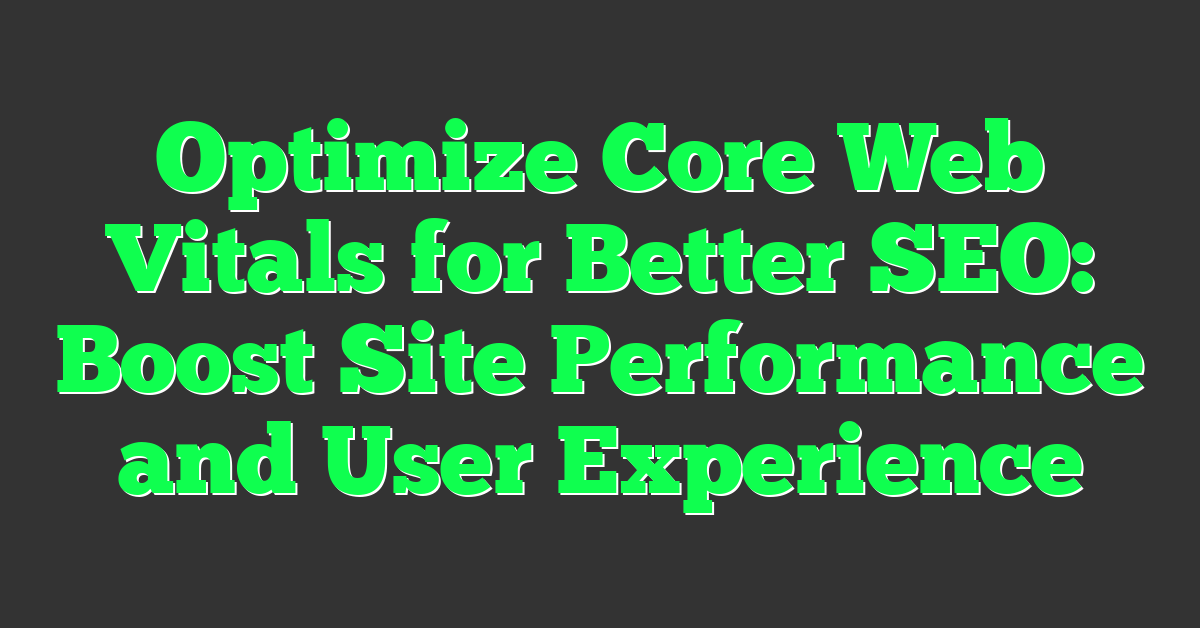In the ever-evolving world of SEO, staying ahead of Google’s updates is crucial. One of the latest and most impactful changes revolves around Core Web Vitals. These metrics are designed to measure the user experience on your website, focusing on aspects like loading speed, interactivity, and visual stability.
I’ve noticed that optimizing for Core Web Vitals not only boosts search rankings but also enhances overall user satisfaction. Whether you’re a seasoned webmaster or just starting, understanding and improving these metrics can make a significant difference. Let’s dive into what Core Web Vitals are and why they matter for your site’s success.
Understanding Core Web Vitals
Core Web Vitals are essential metrics in Google’s ranking algorithm. They measure critical aspects of user experience on a webpage.
What Are Core Web Vitals?
Core Web Vitals consist of three main metrics: Largest Contentful Paint (LCP), First Input Delay (FID), and Cumulative Layout Shift (CLS).
- Largest Contentful Paint (LCP): Measures loading performance. LCP should occur within 2.5 seconds of when the page first starts loading.
- First Input Delay (FID): Measures interactivity. Pages should have an FID of less than 100 milliseconds.
- Cumulative Layout Shift (CLS): Measures visual stability. Pages should maintain a CLS score of less than 0.1.
These metrics focus on different aspects of the user experience to diagnose and improve webpages’ performance.
Why Are They Important for SEO?
Core Web Vitals directly impact SEO rankings. Google includes these metrics in its page experience ranking signals.
- Improved Rankings: Pages with better Core Web Vitals scores rank higher in search results. This leads to increased visibility and traffic.
- Enhanced User Experience: Optimizing these metrics ensures faster loading times, improved interactivity, and a more stable viewing experience. This boosts user satisfaction and retention.
- Higher Engagement: Users are more likely to stay longer, engage more, and convert when pages meet Core Web Vitals thresholds. This results in lower bounce rates and higher conversion rates.
Given their significance, focusing on improving Core Web Vitals helps drive better search performance and user engagement.
Key Components of Core Web Vitals
Core Web Vitals consist of three main metrics: Largest Contentful Paint (LCP), First Input Delay (FID), and Cumulative Layout Shift (CLS). Each of these metrics focuses on different aspects of the user experience.
Largest Contentful Paint (LCP)
Largest Contentful Paint (LCP) measures the time it takes for the largest content element to load and be visible. LCP focuses on the main content, which could be an image, video, or block-level text. Google’s benchmark for a good LCP is within the first 2.5 seconds of page load.
First Input Delay (FID)
First Input Delay (FID) quantifies the time from when a user first interacts with a page, like clicking a link or tapping a button, to the moment the browser can begin processing that interaction. Low FID scores indicate a highly responsive site. Google recommends an FID of less than 100 milliseconds.
Cumulative Layout Shift (CLS)
Cumulative Layout Shift (CLS) measures visual stability by calculating the total of all unexpected layout shifts during the entire lifespan of the page. This ensures that elements don’t unexpectedly move around. A good CLS score is below 0.1, indicating minimal layout shifts.
Tools to Measure Core Web Vitals
Accurately measuring Core Web Vitals is essential for optimizing user experience and search rankings. Several tools help assess these critical metrics.
Google PageSpeed Insights
Google PageSpeed Insights analyzes a webpage’s performance on both mobile and desktop devices, providing detailed metrics on Core Web Vitals. It offers insights into Largest Contentful Paint (LCP), First Input Delay (FID), and Cumulative Layout Shift (CLS). PageSpeed Insights combines data from the Chrome User Experience Report with lab data from Lighthouse. This dual approach gives a comprehensive view of real-world user experience and specific bottlenecks. Developers and site owners use these insights to identify areas for improvement and implement necessary changes. The tool also provides actionable recommendations to enhance loading speed, interactivity, and visual stability.
Chrome User Experience Report
The Chrome User Experience Report (CrUX) collects anonymized user experience data from real users browsing the web using Google Chrome. By providing field data on Core Web Vitals, CrUX helps identify how real users interact with a site, offering insights into LCP, FID, and CLS under actual conditions. The dataset includes information from millions of users, making it a reliable source for web performance analysis. Developers access CrUX data through various tools, including Google BigQuery and PageSpeed Insights, to make informed decisions about site optimizations. Understanding this data helps prioritize improvements that will most significantly impact real users.
Impact of Core Web Vitals on User Experience
User Engagement and Retention
Core Web Vitals significantly affect user engagement and retention. When websites load quickly and interact smoothly, users are more likely to stay longer and interact more. Pages with a low Largest Contentful Paint (LCP) reduce frustration and provide a seamless experience. Minimizing First Input Delay (FID) ensures that users can start interacting with the site immediately, increasing satisfaction and reducing bounce rates. Reducing Cumulative Layout Shift (CLS) promotes visual stability, preventing unexpected layout changes that can irritate users. These improvements lead to better user experiences and longer site visits.
Conversion Rates
Optimizing Core Web Vitals directly influences conversion rates. Fast loading times and immediate interactivity boost users’ confidence and convenience, making them more likely to complete desired actions. For example, e-commerce sites that reduce LCP to under 2.5 seconds and maintain low FID often see higher purchase completions. Stability in layout (low CLS) ensures that users don’t click wrong buttons accidentally due to unexpected shifts, enhancing their trust in the site. Enhancing these metrics fosters a positive environment, driving conversions and achieving business goals effectively.
Optimizing Core Web Vitals
Optimizing Core Web Vitals ensures a better user experience. Below, I explain practical steps to improve LCP, reduce FID, and minimize CLS.
Best Practices for Improving LCP
Enhance server response times by using efficient hosting services like SiteGround or WP Engine. Optimize and compress large elements, such as images, by leveraging formats like WebP. Utilize content delivery networks (CDNs) like Cloudflare to distribute content efficiently. Minimize render-blocking resources using asynchronous loading for JavaScript and CSS. Implement server-side caching to improve delivery times for repeat visitors.
Strategies to Reduce FID
Reduce the impact of third-party code by optimizing scripts and removing unnecessary plugins. Use web workers to run scripts in the background and prevent blocking the main thread. Divide longer tasks into smaller segments to expedite their execution. Prioritize interactive elements by loading critical resources first, ensuring users can interact with the page promptly. Implement lazy loading for non-critical elements to reduce initial load.
Minimizing CLS
Reserve space for images and ads to avoid layout shifts during loading. Ensure dimensions are specified for all media elements, including videos and iframes. Apply CSS transformations rather than triggering layout changes when animating elements. Monitor font loading by using font-display: swap in CSS, preventing sudden changes as fonts load. Track CLS metrics with tools like Lighthouse to identify and address specific issues.
Conclusion
Mastering Core Web Vitals is essential for anyone serious about their website’s performance and user experience. By focusing on LCP, FID, and CLS, you can significantly improve your site’s speed, interactivity, and visual stability. This not only boosts your search rankings but also enhances user satisfaction and drives conversions.
Using tools like Google PageSpeed Insights and the Chrome User Experience Report helps you measure and optimize these vitals effectively. Implementing practical steps to enhance server response times, optimize scripts, and ensure visual stability can make a substantial difference.
Ultimately, optimizing Core Web Vitals is a strategic move that builds trust with your audience and supports your business goals. By prioritizing these metrics, you’re not just keeping up with Google’s SEO changes; you’re setting your website up for long-term success.