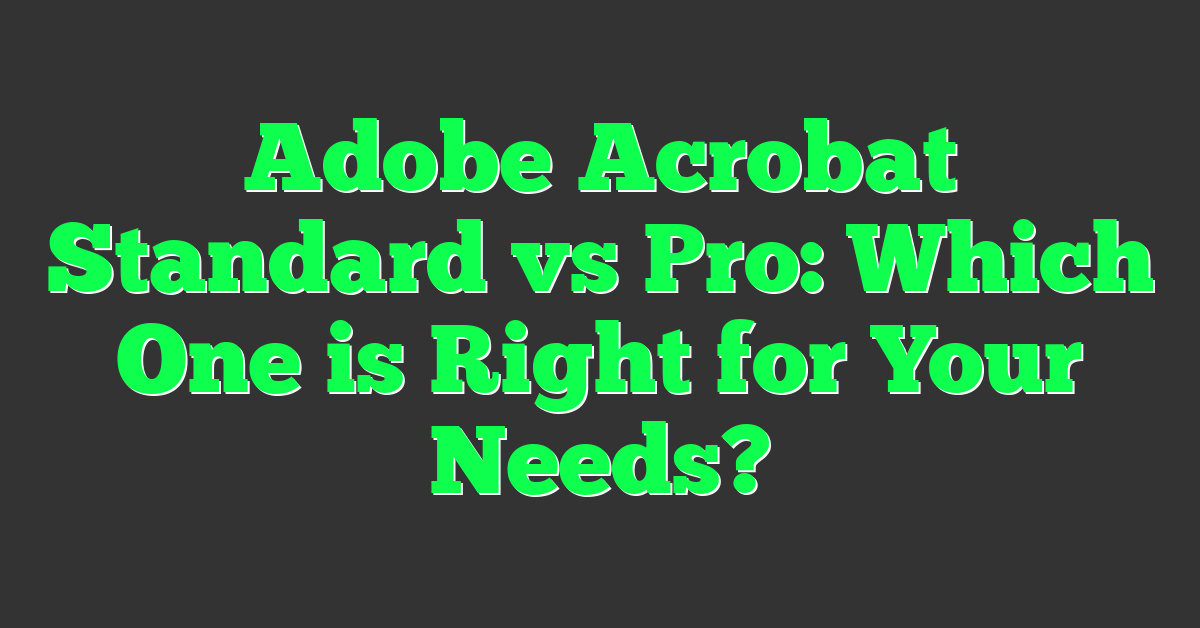Choosing between Adobe Acrobat Standard and Pro can feel like navigating a maze. Both versions offer powerful tools for managing PDFs, but which one suits your needs best? Whether you’re a casual user or a business professional, understanding the key differences can save you time and money.
Key Takeaways
- Key Features:Adobe Acrobat Standard offers essential tools for creating, editing, signing, and commenting on PDFs. Adobe Acrobat Pro includes all Standard features plus advanced editing, enhanced security, PDF comparison, multilingual support, and integration with business tools.
- Adobe Acrobat Standard offers essential tools for creating, editing, signing, and commenting on PDFs.
- Adobe Acrobat Pro includes all Standard features plus advanced editing, enhanced security, PDF comparison, multilingual support, and integration with business tools.
- User Interface and Accessibility:Ease of Use: Standard has a streamlined interface ideal for daily tasks, reducing the learning curve. Enhanced Features: Pro features a comprehensive interface with advanced functionalities, suitable for diverse document needs.
- Ease of Use: Standard has a streamlined interface ideal for daily tasks, reducing the learning curve.
- Enhanced Features: Pro features a comprehensive interface with advanced functionalities, suitable for diverse document needs.
- Functional Differences:Document Creation and Editing: Standard allows basic PDF tasks; Pro deals with advanced editing, OCR, and multimedia elements. Security Features: Standard includes basic security options; Pro provides advanced security features like redaction and digital signatures.
- Document Creation and Editing: Standard allows basic PDF tasks; Pro deals with advanced editing, OCR, and multimedia elements.
- Security Features: Standard includes basic security options; Pro provides advanced security features like redaction and digital signatures.
- Pricing and Subscription Plans:Adobe Acrobat Standard: Priced at $12.99/month (annual plan), ideal for basic document management and budget-conscious businesses. Adobe Acrobat Pro: Priced at $19.99/month (annual plan), offering advanced features suitable for more complex document needs and enhanced security.
- Adobe Acrobat Standard: Priced at $12.99/month (annual plan), ideal for basic document management and budget-conscious businesses.
- Adobe Acrobat Pro: Priced at $19.99/month (annual plan), offering advanced features suitable for more complex document needs and enhanced security.
- Use Case Scenarios:Business Use: Acrobat Pro is ideal for startups and evolving businesses requiring advanced editing, security, and multilingual support. Personal Use: Acrobat Standard is adequate for everyday personal tasks, providing essential PDF management tools without extra cost or complexity.
- Business Use: Acrobat Pro is ideal for startups and evolving businesses requiring advanced editing, security, and multilingual support.
- Personal Use: Acrobat Standard is adequate for everyday personal tasks, providing essential PDF management tools without extra cost or complexity.
Overview of Adobe Acrobat Standard and Pro
Both Adobe Acrobat Standard and Pro are packed with essential features for managing PDFs, but understanding their key differences helps you choose the best fit for your business needs. Entrepreneurs and business enthusiasts will find various tools to streamline workflow, improve document security, and enhance collaboration.
Key Features of Adobe Acrobat Standard
Adobe Acrobat Standard provides essential features to manage PDFs efficiently. You’ll find tools for creating, editing, and signing PDFs, perfect for everyday document tasks. Here are the key features:
- PDF Creation: Convert various file formats, like Word and Excel, into PDF.
- PDF Editing: Modify text, images, links, and fonts directly within the PDF.
- E-signatures: Add electronic signatures to documents and send for signatures using Adobe Sign.
- Comments and Reviews: Make inline comments and track changes, facilitating team collaboration.
Key Features of Adobe Acrobat Pro
Adobe Acrobat Pro offers all the features of the Standard version, plus advanced tools that cater to more complex document needs. If you run a startup or have more extensive side-hustles, these Pro features could be invaluable:
- Enhanced PDF Editing: Edit scanned documents and utilize OCR (Optical Character Recognition) to make text searchable.
- Advanced Security: Apply passwords, access restrictions, and redact sensitive information to maintain document security.
- PDF Comparison: Compare two versions of a document to detect differences and streamline reviews.
- Multilingual Support: Work with documents in multiple languages using built-in translation and international font support.
- Integration with Other Software: Integrate with Microsoft 365, Google Drive, and other business tools for seamless workflow management.
Running an online business, a startup, or engaging in side-hustles, your document management needs can be diverse and demanding. Evaluating these key features helps you identify which version aligns best with your professional goals. Both Acrobat Standard and Pro offer robust solutions, but the Pro version brings additional tools that might just elevate your efficiency and security to the next level.
Comparing User Interface and Accessibility
Navigating software is crucial to your business productivity. Comparing the user interface and accessibility of Adobe Acrobat Standard and Pro can be vital in choosing the right tool.
Ease of Use in Standard
Adobe Acrobat Standard offers a streamlined interface perfect for daily document management. It’s designed for those who need basic PDF creation, editing, and signing capabilities. You get an intuitive layout with essential tools readily accessible on the toolbar. For entrepreneurs like yourself juggling multiple projects, this simplicity reduces the learning curve, allowing you to focus more on growing your business instead of figuring out complex software.
Enhanced Features in Pro
Adobe Acrobat Pro provides a more comprehensive interface brimming with advanced features. It includes everything in the Standard version, but with added functionalities such as advanced editing tools, enhanced security options, and the ability to compare PDFs. For instance, its ability to handle multilingual documents and integrate seamlessly with other software makes it ideal if your startup or side hustle encompasses a diverse range of document needs. Though it might take some initial time to explore all its features, the Pro version can significantly boost your efficiency and document management capabilities once you get the hang of it.
Functional Differences
Running an online business means choosing the right tools. Understanding the functional differences between Adobe Acrobat Standard and Pro will help you decide the best fit for your needs.
Document Creation and Editing
Adobe Acrobat Standard lets you create, edit, and merge PDFs, which is great for basic tasks. You can convert various file formats into PDFs and use simple editing features to make changes.
Adobe Acrobat Pro, on the other hand, offers advanced editing tools. You can add audio, video, and interactive elements to your documents. Pro also includes OCR (optical character recognition) to convert scanned documents into editable PDFs. For an entrepreneur managing multiple formats, this feature saves time and boosts productivity.
Security Features
Security is crucial when dealing with business documents. Adobe Acrobat Standard includes password protection and basic encryption to safeguard your files.
Adobe Acrobat Pro adds advanced security options. You can redact sensitive information, apply digital signatures, and set permissions to control document access. For businesses handling confidential data, these features ensure compliance with industry standards.
Choosing between Adobe Acrobat Standard and Pro depends on your business needs. Standard covers basic tasks, while Pro offers advanced tools and security for comprehensive document management.
Pricing and Subscription Plans
Deciding between Adobe Acrobat Standard and Pro often boils down to their pricing and subscription plans. Understanding the costs helps you choose the version that best fits your business needs and budget.
Cost of Standard Version
Adobe Acrobat Standard offers competitive pricing for startups, side-hustles, and small businesses. Adobe’s website lists Standard at $12.99 per month for an annual plan. This plan suits entrepreneurs focused on essential document tasks like creation, editing, and basic protection. Standard provides the necessary tools for a reasonable cost, making it ideal for budget-conscious businesses.
Cost of Pro Version
Adobe Acrobat Pro, designed for those requiring advanced features and comprehensive security, costs $19.99 per month for an annual plan. This slight premium opens up a range of capabilities, including OCR, advanced editing, multimedia integration, and higher-level security options like redaction. If your business handles sensitive data or needs in-depth PDF functionalities, investing in Pro offers more robust solutions without significantly stretching your budget.
| Version | Monthly Cost (Annual Plan) | Key Features |
|---|---|---|
| Acrobat Standard | $12.99 | Basic creation, editing, and protection tools |
| Acrobat Pro | $19.99 | OCR, advanced editing, multimedia integration, higher-level security including redaction |
By assessing these costs and features, you can determine which Adobe Acrobat version aligns with your business needs and financial considerations.
Use Case Scenarios
Assessing how Adobe Acrobat Standard and Pro fit into different scenarios can streamline your decision-making process.
Best for Business Use
Adobe Acrobat Pro offers robust features ideal for startups and evolving businesses. It includes advanced editing, enhanced security, and multimedia integration. You can handle confidential documents, thanks to its redaction and digital signature capabilities. If you’re managing multiple languages, Pro’s multilingual document handling proves invaluable. These tools provide a solid foundation for business operations, featuring comprehensive document management and secure collaboration.
Best for Personal Use
Adobe Acrobat Standard serves well for everyday personal tasks. It offers essential features like document creation, editing, and basic protection. You get a simple interface that’s straightforward to navigate, which makes it easy to handle personal documents like resumes and financial records. While it lacks some advanced options, Standard meets the needs of budget-conscious users looking for reliable and efficient tools without extra complexity or cost.
Conclusion
Choosing between Adobe Acrobat Standard and Pro boils down to your specific needs. If you’re looking for essential features for everyday tasks and want to keep things simple and cost-effective, Standard is your go-to. However, if your work involves handling complex documents, advanced editing, and enhanced security, Pro offers the robust tools you need.
Both versions have their strengths, but your decision should reflect how you plan to use the software. Whether it’s for personal use or business, there’s an Adobe Acrobat version tailored to meet your requirements.
Frequently Asked Questions
What are the key differences between Adobe Acrobat Standard and Pro?
Adobe Acrobat Standard is designed for everyday tasks, providing essential features like document creation, editing, and basic protection. Pro, on the other hand, includes advanced tools for complex requirements such as enhanced editing, advanced security, PDF comparison, and the ability to handle multilingual documents.
Which version of Adobe Acrobat is best for business use?
Adobe Acrobat Pro is best for business use. It offers robust features like advanced editing, enhanced security, and multimedia integration, making it ideal for managing confidential documents and multilingual content.
Is Adobe Acrobat Standard suitable for personal use?
Yes, Adobe Acrobat Standard is suitable for personal use. It covers essential features like document creation, editing, and basic protection, making it a cost-effective choice for users who need dependable tools for everyday tasks.
What makes Adobe Acrobat Pro more comprehensive than Standard?
Adobe Acrobat Pro provides a more comprehensive interface with advanced editing tools, enhanced security features, PDF comparison capabilities, and excellent support for multilingual documents, making it suitable for diverse and complex document needs.
Does Adobe Acrobat Pro have a steep learning curve?
Adobe Acrobat Pro may require some time to explore its full potential due to its advanced features. However, its comprehensive capabilities make it worthwhile for users with complex document management needs.
Can Adobe Acrobat Pro integrate with other software?
Yes, Adobe Acrobat Pro can integrate with other software, enhancing its functionality and providing a seamless experience for managing complex documents in various formats and languages.
Is there a significant cost difference between Adobe Acrobat Standard and Pro?
Yes, there is a cost difference between the two versions, with Pro being more expensive due to its advanced features. Users should consider their specific needs and budget when choosing between Standard and Pro.