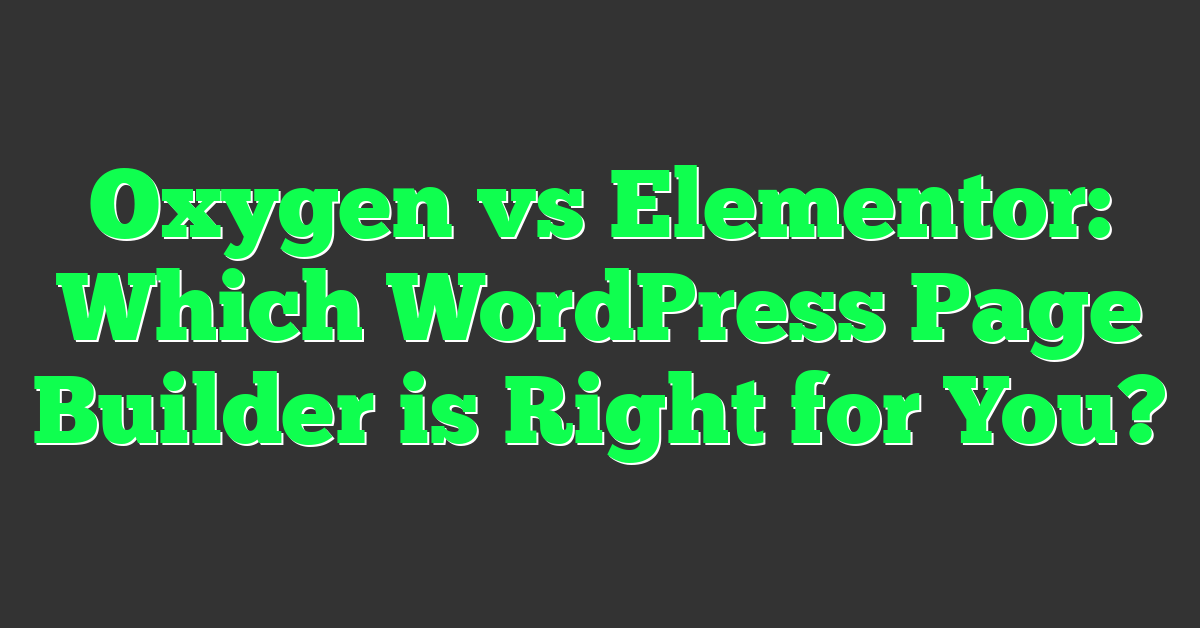Choosing the right page builder for your WordPress site can feel like navigating a maze. With so many options out there, it’s easy to get overwhelmed. Two of the most popular contenders are Oxygen and Elementor, each offering unique features that cater to different needs.
If you’re a web designer or a DIY enthusiast, understanding the differences between Oxygen and Elementor could save you time and headaches. Whether you prioritize flexibility, ease of use, or performance, knowing which tool aligns best with your goals is crucial. Let’s dive into what sets these two apart and help you make an informed decision for your next project.
Key Takeaways
- Flexibility vs User-Friendliness: Oxygen caters to developers with extensive customization options, while Elementor offers an intuitive drag-and-drop interface suitable for beginners and non-coders.
- Performance and Speed: Oxygen stands out for generating cleaner code and better performance, making it ideal for performance-focused sites, whereas Elementor’s features can sometimes affect load speeds.
- Pricing Models: Oxygen uses a one-time payment model, offering lifetime updates and support, while Elementor’s subscription-based model provides regular updates and new features.
- Support and Community: Both platforms offer strong support systems and active communities, with Elementor having a more extensive user base and resources.
- Use Cases: Oxygen is best for developers and budget-conscious startups focused on performance, while Elementor suits non-technical entrepreneurs, content creators, and those needing scalable solutions.
Overview of Oxygen and Elementor
Choosing the right page builder for your WordPress site is crucial for optimizing time and ensuring efficiency. Let’s explore Oxygen and Elementor, two popular options, to understand their unique features and benefits.
What Is Oxygen?
Oxygen is a powerful website builder designed with developers in mind. It offers extensive flexibility and is known for its advanced customization options. You get complete control over your site’s layout and functionality without relying on pre-made themes. It integrates seamlessly with WordPress but requires a higher level of technical skill.
Key features include:
- Visual editing interface
- Advanced CSS and PHP integration
- Lightweight performance optimization
- Dynamic content capabilities
What Is Elementor?
Elementor is an intuitive page builder aimed at non-developers and beginners. It provides an easy drag-and-drop interface, allowing you to create stunning websites without coding knowledge. Its user-friendly design makes it suitable for those looking for quick results and creative freedom.
Key features include:
- Real-time design preview
- Template library with pre-designed blocks
- Extensive widget options
- Mobile responsive editing
By comparing these features, you can determine which builder aligns best with your business needs and technical expertise.
Key Features Comparison
Evaluating key features of Oxygen and Elementor helps optimize your business website. Let’s compare them to see which one fits your entrepreneurial needs.
Interface and User Experience
Oxygen’s interface caters to developers, offering flexibility in coding and customization. It provides deep control over every element but requires technical skills. For instance, inserting snippets or scripts becomes seamless for experienced coders.
Elementor, in contrast, features an intuitive drag-and-drop interface, ideal for beginners and non-coders. Its visual editor allows real-time changes, making it accessible for creating professional websites quickly. Widgets and templates help streamline your design process without technical hassles.
Flexibility and Customization Options
Oxygen shines in flexibility, allowing complete design freedom. Its code-first approach gives you unparalleled control. For instance, you can customize individual page elements through HTML, CSS, and JavaScript, creating unique designs tailored to your needs.
Elementor, while less flexible in coding terms, excels in user-friendly customization. It offers a vast library of pre-designed templates and widgets. You can still tweak designs extensively, but without needing coding expertise. This makes it ideal for rapidly testing and launching web pages.
Performance and Speed
Oxygen prioritizes performance, generating cleaner code and reducing bloat. This leads to faster load times and improved user experience. It’s optimized for minimalistic designs, which contribute positively to your site’s speed.
Elementor, although feature-rich, can sometimes slow down your site. Its extensive library of widgets can add to the load, impacting performance. However, its Pro version includes speed optimization features that help mitigate these issues.
This streamlined comparison aids in selecting the right page builder based on your online business requirements.
Pricing and Value for Money
Evaluating pricing and value is crucial when choosing between Oxygen and Elementor for your business. Let’s explore the costs and the value each platform offers different user types.
Cost Comparison
Oxygen offers a one-time payment model, a rarity among page builders. The Basic plan costs $129, the WooCommerce plan is $179, and the Agency plan is $199. You get lifetime updates and support, making it a long-term investment.
Elementor, on the other hand, uses a subscription model. The Essential plan is $49 per year for one site, the Advanced plan is $99 per year for three sites, and the Expert plan is $199 per year for 25 sites. They also offer Studio and Agency plans for larger needs. While the recurring cost might add up, frequent updates and constant feature additions justify the expense.
Value for Different User Types
Oxygen provides tremendous value for developers and technically savvy entrepreneurs. Its lifetime license eliminates recurring costs, making it ideal for those looking to use advanced customization and performance optimization without ongoing fees.
Elementor excels for non-developers and small business owners. Its subscription gives access to a rich library of templates and widgets, along with regular updates. This offers peace of mind, knowing support and new features are always accessible. If you manage multiple sites or need rapid development, Elementor’s user-friendly interface and extensive resources can be worth the recurring investment.
Support and Community Resources
For any entrepreneur, especially those running an online business, solid support and active community resources can be a lifeline.
Customer Support Analysis
Oxygen offers customer support through a ticket system, primarily focusing on resolving developer-related issues. You’ll find their response times quite efficient, usually within 24-48 hours. While there’s no direct phone support, the detailed documentation and video tutorials are comprehensive, making it easier for you to troubleshoot common issues.
Elementor provides a varied support system, including live chat for Pro users. Their ticketing system is robust, often responding within a few hours. Additionally, Elementor’s extensive documentation, combined with regular webinars, ensures you have multiple ways to get assistance quickly, which can be critical when running a startup.
Community Engagement And Resources
Oxygen boasts a dedicated Facebook group with over 25,000 members. The community is vibrant, consisting mostly of developers who share advanced customizations and solutions. Engaging with this community can enhance your technical skills if you’re looking to dive deeper into web development.
Elementor’s community includes over 100,000 active members spread across various social media platforms, forums, and dedicated groups. This massive user base provides a rich repository of shared templates, widgets, and tutorials. Being part of this community can fast-track your learning curve, essential for scaling your online business or launching new side-hustles.
Both platforms have their unique strengths, making them valuable whether you’re coding-savvy or prefer a plug-and-play approach.
Use Case Scenarios
Choosing the right page builder can make or break your online business. Here’s how both Oxygen and Elementor can cater to distinct scenarios.
Ideal Scenarios for Oxygen
Developers & Technical Entrepreneurs: Oxygen excels for those who enjoy coding and have technical knowledge. Its ability to deeply customize using HTML, CSS, and JavaScript can create highly personalized websites.
Budget-Conscious Startups: For startups looking to save on recurring costs, Oxygen’s one-time payment model is appealing. Once purchased, you’ll get lifetime updates without ongoing fees.
Performance-Focused Sites: Oxygen minimizes bloat by avoiding unnecessary plugins and scripts. If performance and load speed are your priorities, Oxygen stands out.
Ideal Scenarios for Elementor
Non-Technical Entrepreneurs: If you’re not comfortable with coding, Elementor’s drag-and-drop interface enables you to build stunning websites without technical know-how easily.
Content Creators: Elementor offers a rich library of pre-designed templates and widgets. If your online business relies on regularly updating content, these features streamline the process.
Scalable Projects: For entrepreneurs planning to scale their operations, Elementor’s subscription models provide access to premium support and updates. Your website can grow with your business without technical limitations.
Choose wisely based on your technical skills, budget, and the specific needs of your entrepreneurial venture.
Conclusion
Choosing between Oxygen and Elementor boils down to your specific needs and preferences. If you’re a developer or a startup looking to maximize performance and minimize costs, Oxygen’s deep customization and lifetime updates might be the perfect fit.
On the other hand, if you’re a non-technical entrepreneur or content creator seeking ease of use and a rich template library, Elementor’s user-friendly interface and scalable subscription model could be just what you need.
Consider your technical skills, budget, and business goals to make the best choice for your WordPress site.
Frequently Asked Questions
What is the main difference between Oxygen and Elementor?
Oxygen targets developers and offers deep customization with a one-time payment for lifetime updates. Elementor caters to non-developers, providing a user-friendly interface and a subscription model with various templates.
Which page builder is better for developers?
Oxygen is better suited for developers as it offers extensive coding customization and a one-time payment for lifetime updates, making it a cost-effective option for those who can code.
Is Elementor suitable for non-technical users?
Yes, Elementor is ideal for non-technical users, content creators, and business owners who require a user-friendly interface and a rich library of templates to quickly build and scale their websites.
How do the pricing models of Oxygen and Elementor differ?
Oxygen operates on a one-time payment model that provides lifetime updates, making it a budget-friendly option. Elementor uses a subscription model, which may include annual fees, offering different pricing tiers based on the level of features.
Who should use Oxygen page builder?
Oxygen is best for developers, budget-conscious startups, and those focused on site performance who need deep customization options and prefer a one-time payment structure.
Why might someone choose Elementor over Oxygen?
Someone might choose Elementor over Oxygen if they prioritize ease of use, require a large selection of pre-built templates, and prefer a scalable subscription model that can grow with their business needs.
Can my business grow with Elementor?
Yes, Elementor is designed to scale with your business, offering various subscription plans and functionalities that can be expanded as your site grows.
Is site performance affected by the choice of page builder?
Oxygen generally offers optimized site performance due to its leaner codebase, making it a good choice for performance-focused sites. However, Elementor’s performance is also reliable, though slightly heavier due to its added functionalities and templates.
Which page builder provides better customization options?
Oxygen provides better customization options for those who are comfortable with coding, allowing for intricate designs and tailored user experiences.
Should a budget-conscious startup choose Oxygen or Elementor?
A budget-conscious startup might prefer Oxygen for its one-time payment model, ensuring no recurring costs and lifetime updates.