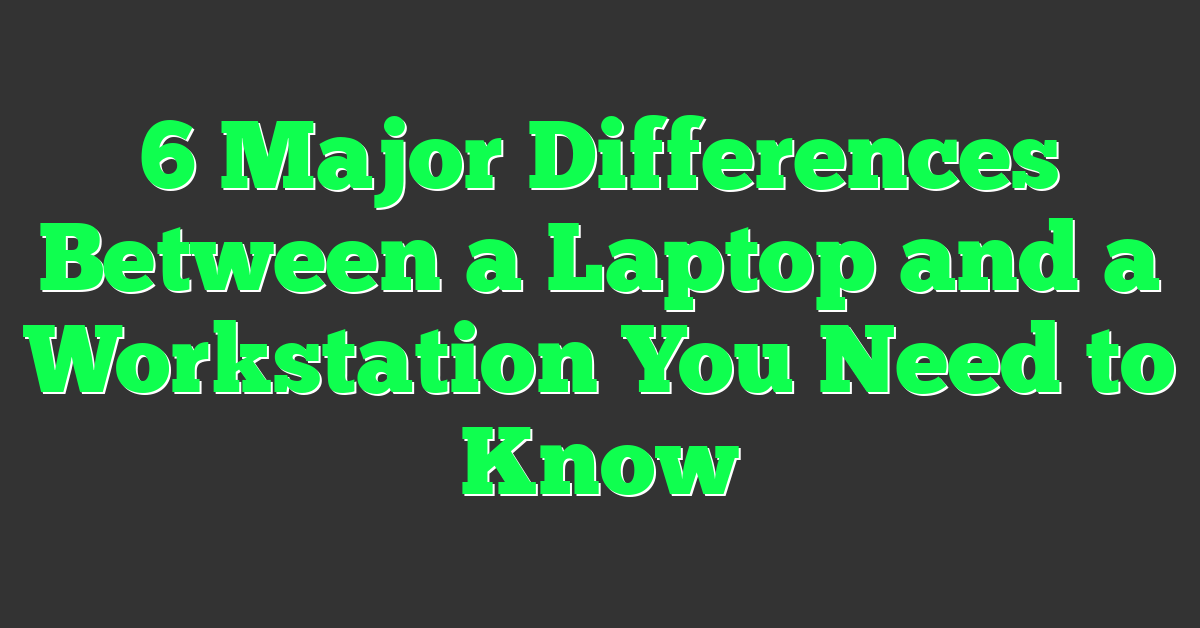Ever found yourself confused about whether you need a laptop or a workstation? You’re not alone. With so many devices on the market, it can be tough to know which one fits your needs best. Laptops and workstations might look similar at first glance, but they serve very different purposes.
Key Takeaways
- Portability: Laptops offer unmatched mobility and are ideal for professionals who need to work on the go. Workstations, being bulkier, are better suited for stationary use.
- Performance: Workstations are equipped with high-end CPUs, GPUs, and more RAM, making them capable of handling intensive tasks like 3D rendering and data analysis. Laptops are sufficient for everyday tasks but typically have less powerful components.
- Customization and Expandability: Workstations provide high customization options and upgradability, allowing businesses to adapt to evolving needs. Laptops have limited upgrade potential with most components soldered in place.
- Durability and Reliability: Workstations are built for longevity and can handle prolonged use without overheating. Laptops, while durable, may not sustain heavy workloads as effectively.
- Cost: Workstations tend to be more expensive but offer better performance and longevity, making them cost-effective for resource-intensive businesses. Laptops vary in price, with budget models available for basic tasks and high-end models for more power.
- Applications: Laptops are versatile and suitable for everyday business activities and mobility. Workstations are essential for demanding tasks like 3D rendering, software development, and big data analytics.
Overview of Laptops and Workstations
Laptops and workstations might look similar, but they meet very different needs. As an entrepreneur, understanding these differences helps you choose the right tool for your business.
Portability
Laptops offer unparalleled portability. You can carry them to meetings, work from cafes, or travel while staying connected. Their lightweight design makes them ideal for professionals who are always on the move.
Workstations, in contrast, are bulkier. While some mobile workstations exist, they’re usually heavier and less convenient to transport. These machines are designed for stationary use, delivering high performance in a fixed location.
Performance
Workstations deliver superior performance. They’re equipped with powerful CPUs, high-end GPUs, and more RAM, allowing them to handle demanding tasks like 3D rendering or data analysis. If your work involves heavy computing, a workstation is essential.
Laptops typically feature less powerful components to maintain their slim profiles. They’re sufficient for everyday tasks, such as browsing, emailing, and running standard business applications.
Customization and Expandability
Workstations offer high levels of customization. You can upgrade components like RAM, storage drives, and graphics cards to meet your evolving needs. This flexibility is valuable for growing businesses with changing demands.
Laptops have limited upgrade options. Most components are soldered, making upgrades difficult. If flexibility and future-proofing are priorities, workstations provide a better solution.
Durability and Reliability
Workstations are built to last. They often include robust cooling systems and reliable components, designed for long operating times and heavy workloads. As a result, they perform consistently without overheating issues.
Laptops, while durable, can’t match the resilience of workstations. Prolonged use of resource-intensive applications can cause laptops to overheat, affecting performance and lifespan.
Cost
Workstations usually come with a higher price tag due to their superior components. The investment pays off in performance and longevity, making them a cost-effective choice for businesses with intensive computational needs.
Laptops range widely in price. Budget models are available for basic tasks, while high-end models serve professionals needing more power. However, even high-end laptops may not match the performance of a well-equipped workstation.
Applications
Laptops are versatile, fitting a variety of roles. They’re ideal for everyday business tasks, multimedia presentations, and team collaborations. Their portability and ease of use make them the go-to device for many entrepreneurs.
Performance and Power
As an entrepreneur managing various side-hustles and startups, you’ve likely noticed the importance of performance and power in your tech choices. Deciding between a laptop and a workstation hinges greatly on these aspects.
CPU Capabilities
Laptops typically come with energy-efficient CPUs designed for everyday tasks. They balance power and battery life but may struggle with demanding activities like large-scale data analysis or continuous simulations. In contrast, workstations house high-performance CPUs with multiple cores and threads. These powerhouse machines handle intensive computations and extensive multitasking seamlessly. For instance, Intel Xeon and AMD Ryzen Threadripper often excel in workstations.
GPU Performance
Laptops generally include integrated GPUs or mid-range dedicated GPUs suitable for tasks like video streaming, general computing, and light gaming. They perform well for everyday business activities but fall short with specialized graphics work. Workstations, however, feature top-tier dedicated GPUs, such as the NVIDIA Quadro or AMD Radeon Pro, crafted for heavy-duty graphics processing. These GPUs excel in 3D rendering, video production, and machine learning, proving indispensable for graphic designers, engineers, and data scientists within your startup or growing online business.
Portability and Size
Mobility Factor
You know that being always on the move is crucial when running startups and side-hustles. Laptops stand out for their lightweight design and compact size, making them ideal for carrying around. Most models weigh between 2-5 lbs and fit comfortably in a backpack. You can work from cafes, coworking spaces, and even airports without hassle. On the other hand, workstations, despite their powerful hardware, tend to be bulkier and heavier, often exceeding 5-8 lbs. They are less practical for daily commuting or travel-heavy schedules. If you’re frequently mobile, a laptop’s portability is a significant advantage.
Design and Build
Laptops offer sleek, aesthetic designs with various finishes, appealing to entrepreneurs who value style alongside functionality. Many come in aluminum or magnesium alloy cases, making them both durable and visually pleasing. Their ergonomic build ensures you can set up your workstation quickly. Conversely, workstations prioritize robust construction and durability over sleekness. They feature rugged designs, often built to withstand rigorous use, which might result in a more substantial and less portable build. If your business demands on-site work or frequent relocations, consider the trade-offs between a laptop’s sleek, portable design and a workstation’s rugged, durable build.
Storage and Expandability
Understanding the differences in storage and expandability between laptops and workstations can significantly impact your entrepreneurial efficiency and success.
RAM and Storage Options
Laptops typically offer limited RAM and storage options compared to workstations. Most consumer laptops come with 8-16 GB RAM and storage ranges from 256 GB to 1 TB SSD. Workstations, on the other hand, support higher RAM capacities, often up to 64 GB or more, and offer extensive storage options like multiple SSDs and HDDs. If you manage large datasets or run complex applications, a workstation with robust RAM and storage will prevent lags and improve productivity.
Upgrade Potential
Upgrading a laptop’s components is usually more constrained. While you might upgrade RAM or swap the SSD, other parts like the GPU and CPU are not easily replaceable. Workstations provide greater flexibility for upgrades. You can easily add more RAM, integrate larger or faster storage drives, and even upgrade GPUs or CPUs. This expandability ensures your setup can grow with your business, handling increasing workloads without requiring an entirely new system, saving you time and money in the long run.
Usage and Application
Understanding how laptops and workstations fit into various business scenarios ensures you select the right tool for the job.
Ideal Scenarios for Laptops
Laptops suit entrepreneurs who value mobility and versatility. If your work involves frequent travel, client meetings, or working from cafes, laptops provide the flexibility you need. Online business owners, especially in e-commerce, digital marketing, and content creation, find laptops perfect for managing websites, social media, and analytics on-the-go.
For startups and side-hustles, laptops enable you to set up and operate with minimal overhead. They’re ideal when your tasks include:
- Web browsing: Searching for information, market research.
- Email communications: Corresponding with clients and partners.
- Basic graphic design: Creating social media graphics and marketing materials.
- Project management tools: Using applications like Trello, Asana, or Slack.
Ideal Scenarios for Workstations
Workstations address the needs of professionals working on intensive, resource-demanding tasks. If your startup entails complex computations, data analytics, software development, or any form of media production, investing in a workstation becomes critical.
For large-scale online businesses, workstations provide the necessary power and reliability. They’re well-suited for:
- 3D rendering: Developing graphics for video games or film production.
- Software development: Handling integrated development environments (IDEs) and running multiple virtual machines.
- Big data analytics: Processing and analyzing vast datasets for business intelligence.
- Video editing: Managing high-resolution video files and complex editing tasks.
Choosing between laptops and workstations comes down to evaluating the specific needs of your business and the tasks at hand. For mobility and everyday business operations, laptops excel. For heavy workloads and specialized tasks, workstations prove indispensable.
Price and Cost-Effectiveness
Choosing between a laptop and a workstation isn’t just about performance and features – cost plays a crucial role too. Your decision impacts both your initial investment and long-term value.
Initial Investment
As an entrepreneur managing multiple ventures, initial costs matter. Laptops generally cost less than workstations. Typical high-quality laptops range from $800 to $2,500 depending on specifications. In contrast, workstations begin at around $1,500 and can exceed $5,000, particularly with specialized configurations. If you’re launching a startup or engaging in a side hustle, a laptop offers a cost-effective entry point.
Long-Term Value
While the higher initial cost of workstations may seem daunting, they offer long-term value for resource-intensive tasks. Workstations are built for durability and high performance, reducing the need for frequent upgrades. For example, if you’re into 3D rendering or big data analytics, the enhanced capabilities and longevity of a workstation could save you money over time. However, for everyday operations like web browsing and project management, the cost-effectiveness of laptops stands out, balancing performance and affordability for many business enthusiasts.
Conclusion
Choosing between a laptop and a workstation ultimately boils down to your specific needs and the nature of your tasks. If you’re always on the move and need a versatile device for everyday operations, a laptop’s portability and cost-effectiveness make it a great choice. However, if your work involves demanding tasks like 3D rendering or big data analytics, investing in a workstation offers unmatched performance and durability.
Consider your budget, the intensity of your workload, and how often you’ll need to upgrade. Laptops are ideal for startups and side hustles, while workstations provide long-term value for resource-intensive projects. Weighing these factors will help you make an informed decision that best supports your professional goals.
Frequently Asked Questions
What is the main difference between a laptop and a workstation?
Laptops are known for their portability and are suitable for everyday tasks, while workstations offer high performance, durability, and customization for demanding professional tasks.
Which is more cost-effective, a laptop or a workstation?
Laptops generally offer a lower initial investment, making them cost-effective for startups and everyday operations. Workstations, although initially more expensive, are cost-effective for resource-intensive work due to their long-term durability and performance.
Are laptops suitable for entrepreneurs managing multiple ventures?
Yes, laptops with energy-efficient CPUs are suitable for everyday tasks and provide the mobility needed by entrepreneurs handling multiple ventures.
What are the performance benefits of workstations compared to laptops?
Workstations come with high-performance CPUs and top-tier dedicated GPUs, making them ideal for intensive computations, graphics processing, 3D rendering, and big data analytics.
How does the cost range compare between laptops and workstations?
Laptops typically cost between $800 and $2,500, whereas workstations start at around $1,500 and can exceed $5,000, depending on specialized configurations.
Should I choose a laptop or a workstation for my business needs?
The choice depends on your specific business tasks. Laptops are excellent for mobility and everyday operations, while workstations are necessary for handling heavy workloads and specialized professional tasks.
Are workstations more durable than laptops?
Yes, workstations are designed to be more durable and capable of handling resource-intensive tasks, thus reducing the need for frequent upgrades and offering long-term value.