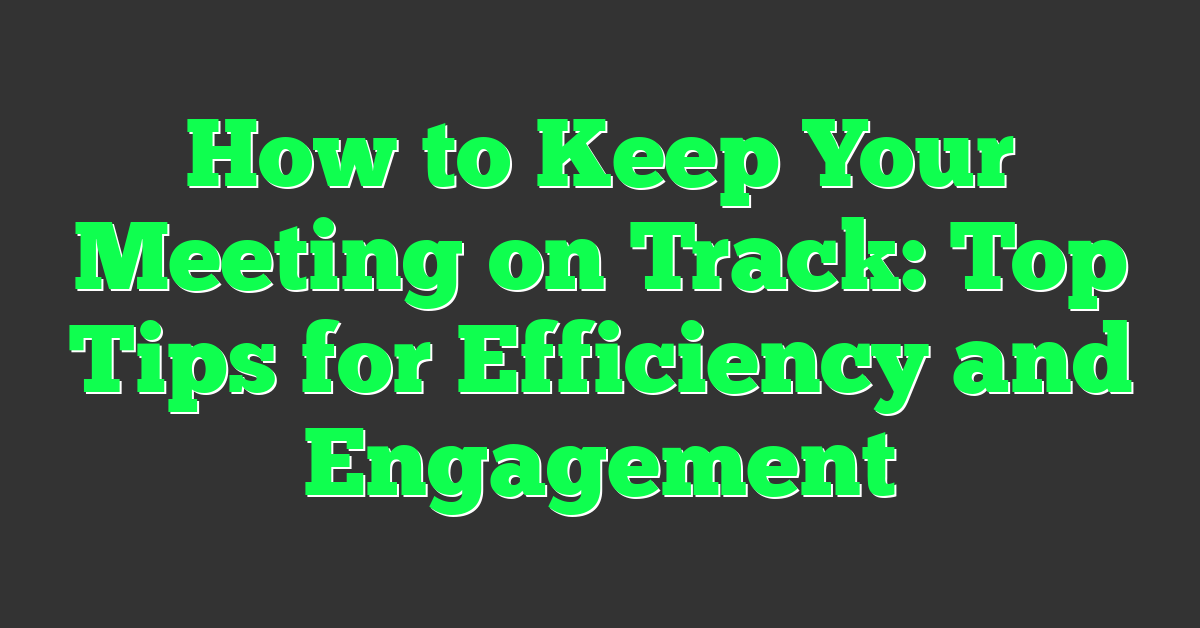Ever been in a meeting that felt like it would never end? You’re not alone. Meetings can easily drift off course, wasting everyone’s time and energy. But with a few simple strategies, you can keep your meetings focused and productive.
Imagine leaving a meeting feeling accomplished and clear about the next steps. It’s possible when you know how to guide the conversation, set clear objectives, and keep everyone engaged. Ready to transform your meetings from chaotic to concise? Let’s dive into some practical tips that will help you stay on track and make the most of your time together.
Key Takeaways
- Set Clear Meeting Objectives: Define specific goals to keep discussions focused and ensure productive outcomes.
- Create a Defined Agenda: A detailed agenda acts as a roadmap, helping to allocate time and prepare participants effectively.
- Prepare Participants in Advance: Share relevant materials and clearly communicate expectations before the meeting to enhance engagement and alignment.
- Effective Meeting Structure: A strong chairperson and timed agenda items keep meetings on course and prevent derailment.
- Handle Distractions Swiftly: Use techniques like summarizing key points and redirecting focus to maintain attention and drive productivity.
- Leverage Technology: Utilize collaboration tools and video conferencing to enhance engagement and streamline meeting processes, especially for remote participants.
Setting Clear Meeting Objectives
Keeping your meeting on track hinges on setting clear objectives. Without defined goals, discussions can meander, leading to wasted time and resources. As an entrepreneur focused on startups and online businesses, clear objectives ensure your team understands the purpose and can achieve it efficiently.
The Importance of a Defined Agenda
A defined agenda serves as the roadmap for your meeting. It outlines key topics and allocates specific time slots for each discussion point. With an agenda in hand, participants are better prepared and can contribute more effectively. For instance, if you’re discussing a new side-hustle strategy, listing key steps and potential challenges in the agenda keeps everyone on the same page. According to Harvard Business Review, meetings with clear agendas are 30% more productive.
Setting Time Limits for Discussions
Time limits prevent meetings from dragging on. By assigning a fixed duration to each agenda item, you can cover all necessary points without running over. This approach keeps the conversation focused and prevents any single topic from consuming too much time. If you’re debating between two online business models, set a 20-minute limit to discuss the pros and cons of each. This ensures you have enough time to address other important items and keeps the meeting dynamic.
Preparing Participants in Advance
Preparing participants in advance is crucial for productive meetings. Proper preparation enhances engagement and ensures everyone is aligned with the meeting’s goals.
Communicating Expectations Clearly
Inform participants of the meeting’s objectives and desired outcomes. Specify any required preparations, like data analysis or brainstorming, based on the meeting topic. For example, if you expect a decision on a new product feature, request attendees to review relevant user feedback in advance. Clearly outline these expectations in the meeting invite to avoid confusion.
Providing Pre-Meeting Materials
Distribute relevant documents, reports, or briefs before the meeting. Share these materials at least 48 hours in advance to give participants ample time to review. For instance, if discussing quarterly sales, include sales reports, competitive analysis, and market trends. Providing comprehensive pre-meeting materials ensures everyone arrives prepared and ready to contribute, streamlining the discussion and decision-making process.
Creating an Effective Meeting Structure
Structuring your meetings effectively improves focus and productivity. It helps you make the most of the time spent, ensuring meaningful discussions and swift decision-making.
The Role of a Strong Chairperson
A strong chairperson keeps the meeting aligned with its objectives. They are responsible for steering the discussion, ensuring every participant contributes without derailing the agenda.
- Setting Clear Objectives: The chairperson maintains a steady focus on the meeting’s goals. For instance, if the objective is to decide on a marketing strategy, the chair ensures all discussions remain relevant to that topic.
- Facilitating Participation: Engaging all attendees fosters diverse input and creative solutions. The chairperson might use techniques like round-robin to ensure everyone speaks.
- Managing Disruptions: Handling interruptions and off-topic conversations swiftly keeps the meeting on track. For example, if a participant goes off on a tangent about a different project, the chairperson redirects them back to the current agenda item.
Techniques for Efficient Time Management
Efficient time management ensures meetings run smoothly and end on time. Implementing the following techniques will help you achieve this.
- Timing Each Agenda Item: Assign specific time slots to each agenda item. For example, allocate 10 minutes for sales updates and 15 minutes for brainstorming new product ideas.
- Setting a Timer: Use a timer or reminder to stay on schedule. Alert participants when time is almost up for a segment, ensuring transitions happen seamlessly.
- Limiting Discussion Length: Restrict individual contributions to a fixed duration, like 2 minutes per person. This keeps discussions concise and prevents any one person from monopolizing the conversation.
An effective meeting structure paired with a strong chairperson and efficient time management can transform your meetings into powerful tools for achieving business objectives.
Handling Distractions and Off-Topic Conversations
In fast-paced startup environments or online businesses, meetings can easily veer off course. Staying laser-focused on your objectives ensures that your discussions drive success and productivity.
Strategies to Redirect Focus
Establish Clear Guidelines
Set clear rules for meeting conduct at the start. If participants know that sticking to the agenda is crucial, they’re less likely to stray off-topic. Use bullet points on your meeting invitation to outline these expectations.
Appoint a Timekeeper
Designate someone to monitor the clock. This role ensures that each agenda item gets the appropriate amount of time, reducing the chance for distractions. Tools like online timers can assist in managing this task efficiently.
Summarize and Segue
When discussions stray, summarize the key points and transition back to the main topic. Statements like “Let’s recap what we’ve covered so far and move back to our main agenda” keep conversations streamlined and focused.
How to Politely Interrupt Side Conversations
Acknowledge Contributions
When participants start having side conversations, acknowledge their input first. Statements like “That’s an interesting point” show appreciation, making it easier to bring the focus back without seeming rude.
Use Direct Inquiry
Ask a question related to the main topic to re-engage those who are off-topic. Directing a question like, “How does this align with our current goal?” refocuses attention and underscores the importance of sticking to the agenda.
Establish Parking Lots
Create a ‘parking lot’ for off-topic items. Indicate that these points will be revisited later, ensuring that participants feel heard without diverting from the current discussion. A whiteboard or digital note can serve as this space.
In startups and online businesses, maintaining a well-structured meeting is crucial for maximizing productivity and driving goals. Keeping these strategies in mind will help you handle distractions effectively.
Utilizing Technology to Enhance Meeting Efficiency
Incorporating technology can significantly boost your meeting productivity and keep everything on track. Efficient tools simplify interactions, keep everyone focused, and make collaborations seamless.
Choosing the Right Tools for Collaboration
Selecting the appropriate tools for collaboration lays the foundation for successful meetings. Various software options, such as Slack, Microsoft Teams, and Trello, offer unique features to enhance communication. Slack enables quick updates and file sharing in organized channels. Microsoft Teams integrates seamlessly with Office 365, providing robust collaboration options. Trello uses boards and cards to manage projects visually, making task delegation straightforward.
Keeping Remote Participants Engaged
Engaging remote participants can be challenging but technology can help bridge the gap. Utilize video conferencing tools like Zoom and Google Meet for face-to-face interactions. Zoom offers breakout rooms to facilitate group discussions in larger meetings. Google Meet integrates with Google Calendar, making scheduling and reminders effortless. Encourage active participation by rotating roles, using interactive polls, and sending pre-meeting materials to ensure all attendees are prepared and involved.
By effectively utilizing these tools, you can keep your meetings efficient and your team engaged, even in an online business setting.
Conclusion
Keeping your meetings on track doesn’t have to be a daunting task. With clear objectives, a well-defined agenda, and smart time management, you can make every minute count. Remember, a strong chairperson and the right technology can make a world of difference.
Utilize collaboration tools like Slack and Trello to keep everyone on the same page. Engage your remote participants through video conferencing tools and ensure everyone is prepared and involved. By doing so, you’ll create more productive and engaging meetings that everyone will appreciate.
Frequently Asked Questions
Why is it important to set clear objectives for meetings?
Setting clear objectives helps ensure that all participants understand the meeting’s purpose, leading to more focused and productive discussions and outcomes.
How can a defined agenda improve meeting productivity?
A defined agenda provides structure, ensuring that all key topics are covered while minimizing time spent on irrelevant discussions.
What role does a chairperson play in effective meetings?
A strong chairperson steers discussions, facilitates participation, and manages disruptions, maintaining order and keeping the meeting on track.
How can time limits help maintain meeting focus?
Implementing time limits encourages participants to stay on topic and enables the meeting to end on time, which promotes overall productivity.
What is a ‘parking lot’ in meetings?
A ‘parking lot’ is a tool used to set aside off-topic items for future consideration, helping to keep the meeting focused on the agenda.
What are some effective time management techniques for meetings?
Effective techniques include timing agenda items, setting timers, and appointing a timekeeper to ensure adherence to the schedule.
How can technology enhance meeting efficiency?
Tools like Slack, Microsoft Teams, and Trello can streamline collaboration, while video conferencing tools like Zoom and Google Meet engage remote participants effectively.
How can remote participants stay engaged in meetings?
Remote participants can stay engaged by using video conferencing tools, actively participating, and being well-prepared with necessary materials.
Why should off-topic conversations be minimized during meetings?
Off-topic conversations can derail the meeting’s focus and consume valuable time, reducing overall productivity.
What tools are recommended for collaboration in meetings?
Recommended tools for collaboration include Slack, Microsoft Teams, and Trello, which help streamline communication and task management.