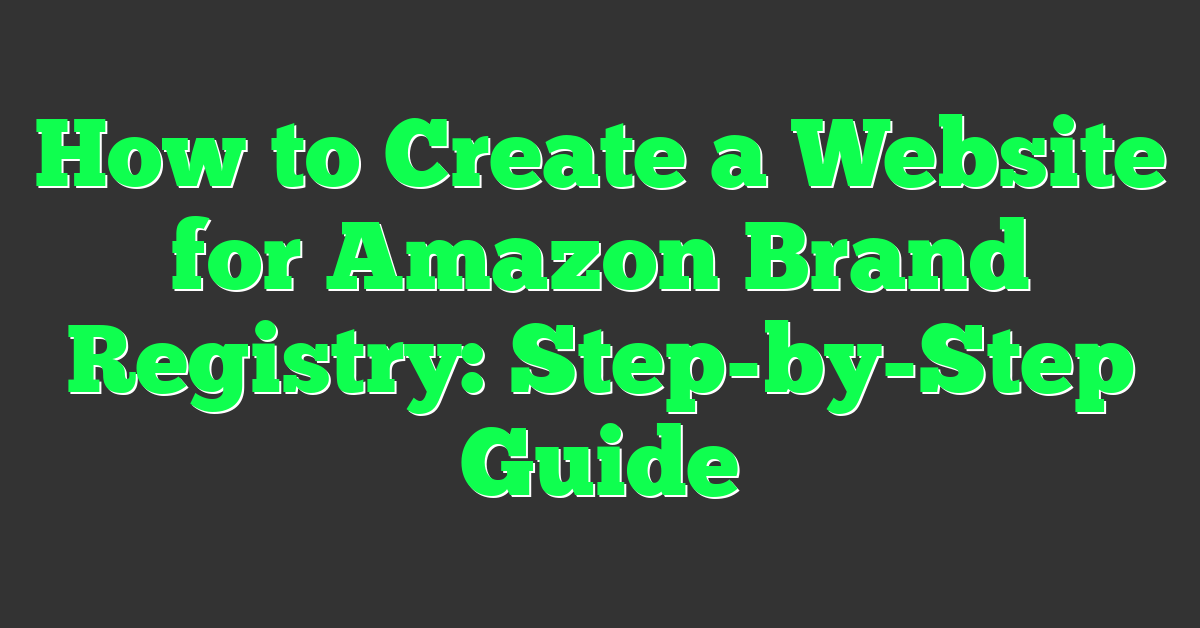Thinking about registering your brand on Amazon? One crucial step is creating a dedicated website. This not only helps in building your brand’s online presence but also meets Amazon’s requirements for brand registry. Don’t worry if you’re not tech-savvy; setting up a website is easier than you think.
Key Takeaways
- Importance of a Website: Creating a dedicated website is essential for brand recognition and fulfilling Amazon Brand Registry requirements.
- Brand Registry Benefits: Registering your brand on Amazon offers enhanced protection, advanced tools, improved search and reporting, and better control over product listings.
- Eligibility Criteria: Ensure you have a registered trademark, a professional website, and an active Amazon seller account to qualify for Amazon Brand Registry.
- Website Preparation: Choose a simple, memorable domain name and include essential content such as a homepage, about us section, product pages, and contact information.
- Design Best Practices: Prioritize simplicity, responsiveness, speed, and consistency in your website design, using platforms like WordPress, Shopify, or Squarespace.
- Maintaining Compliance: Regularly update your website content and protect your intellectual property to ensure your brand remains trusted and compliant on Amazon.
Understanding Amazon Brand Registry
Building a website is crucial for brand recognition and Amazon brand registry. Registering your brand provides several benefits and requires meeting Amazon’s specific criteria.
Benefits of Amazon Brand Registry
Amazon Brand Registry brings several advantages for online sellers:
- Enhanced Brand Protection: Your registered brand’s name and logo receive protection against unauthorized sellers.
- Access to Advanced Tools: Get access to features like A+ Content, which allows detailed product descriptions and images, boosting buyer engagement.
- Improved Search and Reporting: Utilize powerful tools to find infringements easily and report them swiftly. For example, Amazon’s search and reporting tools help you identify and report counterfeit products.
- Better Control Over Product Listings: Gain comprehensive control over your product information to ensure accuracy and consistency.
Eligibility Criteria for Brand Registry
Amazon has specific criteria for brand registry eligibility:
- Registered Trademark: Your brand must have an active registered trademark in the country where you plan to register.
- Brand Logo and Images: Submit your brand logo and images of your products directly or on your website.
- Brand Website: Maintain a professional website showcasing your products under your brand name.
- Amazon Seller Account: Ensure you have an active Amazon seller account to apply for Amazon Brand Registry.
Understanding these aspects can simplify your registration process and help protect your brand on Amazon.
Preparing to Create Your Website
Creating a dedicated website is crucial for Amazon Brand Registry. A website boosts your brand’s online presence and credibility. As a business enthusiast, understanding the steps to prepare is vital.
Choosing the Right Domain Name
Your domain name should be simple, memorable, and aligned with your brand. Short names are easier to recall and type. Avoid numbers and hyphens to prevent confusion. Check domain availability on platforms like GoDaddy or Namecheap. Make sure it’s unique by researching other similar domains. For an established business, match your existing brand name.
Essential Content for Your Brand Website
To create a robust brand website, include these essentials:
- Homepage: An engaging introduction to your brand, products, and mission. Use professional images to showcase your products.
- About Us: Share your brand story, vision, and team. Authentic stories build customer trust.
- Product Pages: Detailed product descriptions and high-quality images. Ensure each product page matches your Amazon listings.
- Contact Information: Easy-to-find contact details, including email and phone number. Offer a contact form for inquiries.
- Blog or News Section: Regular updates and insights about your industry and products. This boosts site traffic and SEO.
Design a website that’s professional and user-friendly. Navigation should be intuitive, with a clean, responsive design that works on all devices.
Designing Your Website
Creating a website for Amazon Brand Registry isn’t just a requirement; it’s a chance to showcase your brand. Your website must reflect professionalism, trustworthiness, and your brand’s unique identity. Let’s dive into the specifics.
Website Design Best Practices
Your website’s design plays a crucial role in making that first impression. Use these best practices to make it count:
- Simplicity: A clean, intuitive design prevents users from feeling overwhelmed. Use ample whitespace, simple navigation, and clear calls to action.
- Responsiveness: Ensure your website works seamlessly on all devices. Mobile-friendly design is critical as most users browse on their phones.
- Speed: Fast loading times boost user experience and SEO. Compress images, use efficient coding, and leverage Content Delivery Networks (CDNs).
- Consistency: Use a consistent color scheme, fonts, and style across all pages. This builds a cohesive brand identity.
- Visuals: High-quality images and professional graphics enhance aesthetic appeal. Use visuals that represent your brand values and products.
Tools and Platforms for Building Your Website
You don’t need to be a coding expert to build a professional website. Here’s a list of tools and platforms that simplify the process:
- WordPress: A versatile platform offering numerous themes and plugins. Perfect for those who want customization without deep technical knowledge.
- Shopify: Ideal for e-commerce businesses. Provides an all-in-one solution with built-in SEO, security, and design tools.
- Squarespace: Known for its stunning templates and user-friendly interface. Great for creating visually appealing websites quickly.
- Wix: Offers drag-and-drop functionality, making it accessible for beginners. Includes various design options and integrations.
- BigCommerce: Another e-commerce-centric platform that handles large inventories efficiently. Offers robust customization and scalability.
Choose the platform that aligns with your business needs and technical expertise. Regardless of the platform, prioritize user experience and brand consistency to make your website effective and engaging.
Registering Your Brand with Amazon
Registering your brand with Amazon Brand Registry unlocks powerful tools for protecting and scaling your brand. As an entrepreneur, leveraging these tools is crucial for your growth strategy.
Steps to Register on Amazon Brand Registry
Follow these steps to complete your registration:
- Create an Amazon Seller Account – Ensure you have an active Amazon seller account before starting the brand registry process.
- Access Amazon Brand Registry – Visit the Amazon Brand Registry page and sign in using your seller account credentials.
- Enroll Your Brand – Click on “Enroll a new brand” and provide details like brand name, trademark registration number, and the trademark office.
- Verify Your Identity – Amazon will send a verification code to the trademark’s registered contact. Confirm it to proceed.
- Submit Requested Documentation – Provide any additional documents Amazon requests to support your application.
- Domain Verification – Ensure your website domain matches your brand name exactly. This alignment proves the brand ownership.
- Include Brand Information – Populate your website with brand-related content such as your logo, product page, and brand story. This enhances credibility.
- Add Contact Details – Clearly list contact information on your website. Amazon checks these details against your brand registry application.
- Connect via Amazon Settings – Go to the Amazon Brand Registry settings, provide your website URL, and complete the linking process for additional validation.
Maintaining Compliance and Security
Maintaining compliance and security ensures your brand’s integrity and trustworthiness on Amazon Brand Registry. Keeping your website in compliance and secure protects your brand and customers.
Updating Your Website Content Regularly
Consistently updating your website shows professionalism and engagement. Fresh content boosts your site’s search engine ranking, making it easier for customers to find you. Update product information as soon as there are any changes. Revise your blog or news section with regular posts about your brand’s latest developments. Include customer testimonials, new reviews, or user-generated content to keep your site lively. Regularly check for broken links and outdated information to keep the user experience smooth.
Protecting Your Brand’s Intellectual Property
Protecting your brand’s intellectual property guards against counterfeit products and misuse. Registering trademarks and copyrights with authoritative bodies like the USPTO provides legal standing. Use Amazon Brand Registry’s tools to detect and report any counterfeits or infringements. Educate customers about your brand’s authenticity on your website. Implement digital watermarks on your images and content to deter unauthorized use. Use security certificates like SSL to secure sensitive customer information, building trust in your brand’s online presence.
Conclusion
Creating a website for Amazon Brand Registry is a vital step towards securing your brand and leveraging Amazon’s advanced tools. By ensuring your site is professional and meets eligibility criteria, you set the stage for a successful brand presence. Remember to focus on design best practices and choose the right platform that aligns with your business needs. Once registered, you’ll have access to valuable tools for brand protection and growth. Keep your website updated and secure to maintain brand integrity and customer trust. Taking these steps will help you safeguard against counterfeits and build a strong, authentic brand on Amazon.
Frequently Asked Questions
What is Amazon Brand Registry?
Amazon Brand Registry is a program designed to help brand owners protect their registered trademarks on Amazon and access advanced tools for brand protection and growth.
What are the eligibility criteria for Amazon Brand Registry?
To be eligible, you must own a registered trademark and have a professional website showcasing your brand. This helps establish brand trustworthiness and identity.
Why is having a professional website important for Amazon Brand Registry?
A professional website enhances brand identity, trustworthiness, and professionalism, which are crucial for brand protection and leveraging advanced tools on Amazon Brand Registry.
What are some best practices for designing a professional website?
Best practices include simplicity, responsiveness, speed, consistency, and using high-quality visuals. These elements contribute to a positive user experience and brand representation.
Which platforms are recommended for building a professional website?
Platforms like WordPress, Shopify, and others are recommended for building a professional website tailored to your business needs.
How do I register for Amazon Brand Registry?
Steps include creating an Amazon Seller Account, enrolling your brand, and verifying your identity. Detailed guidance is provided on Amazon’s official website.
What measures should I take to maintain compliance and security?
Maintain compliance by regularly updating website content, registering trademarks, and using security certificates to protect against counterfeits and uphold brand authenticity.
How does Amazon Brand Registry help with brand protection?
The registry provides tools and resources to monitor and remove counterfeit products, protect intellectual property, and enhance overall brand integrity on the platform.
Why is updating website content regularly important?
Regular updates keep your website relevant, improve search engine rankings, and ensure that your brand remains trustworthy and professional to customers and Amazon.
How can intellectual property be protected on Amazon Brand Registry?
Registering trademarks, using security measures like SSL certificates, and actively monitoring for counterfeit products are essential steps to safeguard your intellectual property on Amazon.