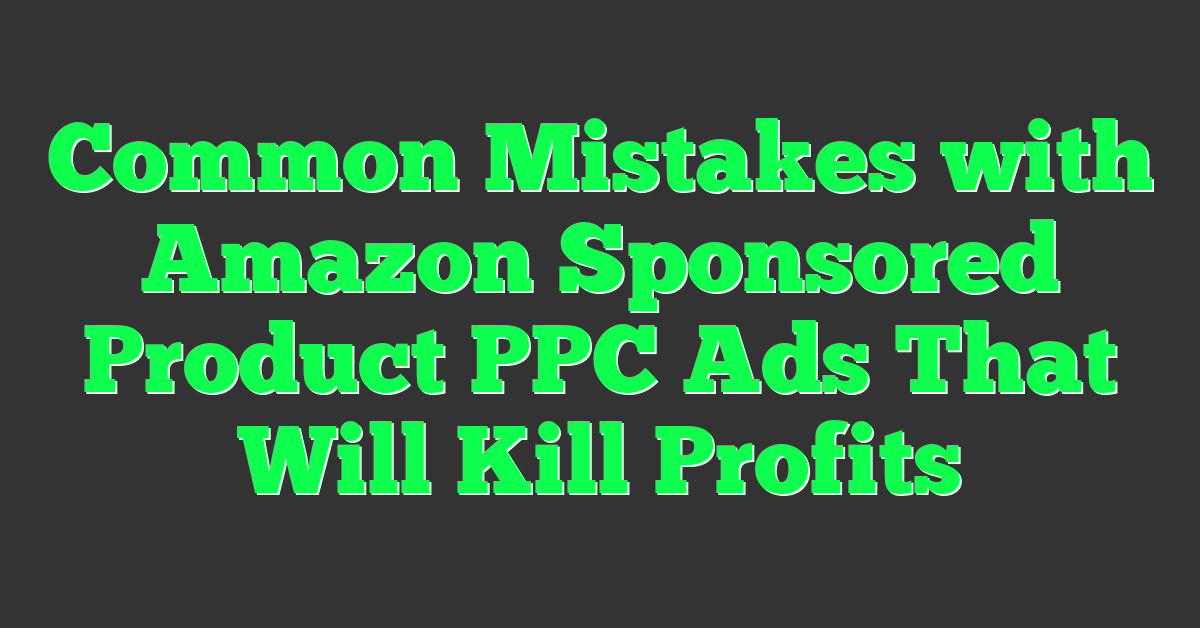Navigating Amazon Sponsored Product PPC ads can feel like a maze. You set up your campaigns, choose your keywords, and wait for the sales to roll in. But what if instead of profits, you see your budget vanishing into thin air? It’s a common scenario for many sellers, and often, the culprit is a handful of avoidable mistakes.
Understanding these pitfalls is crucial to turning your ad spend into actual revenue. From choosing the wrong keywords to neglecting negative keywords, these errors can drain your budget faster than you think. Let’s dive into the most common mistakes that could be killing your profits and how you can steer clear of them.
Key Takeaways
- Proper Keyword Usage: Utilizing highly relevant and specific keywords can attract qualified traffic, while broad or irrelevant keywords can waste ad spend.
- Effective Budget Management: Setting and adjusting your budget based on performance data ensures efficient resource allocation, balancing visibility and cost-efficiency.
- Negative Keywords: Regularly updating your negative keyword list prevents ads from appearing in irrelevant searches, thereby conserving your budget for more targeted clicks.
- Regular Campaign Monitoring: Consistently evaluating and adjusting your PPC campaigns based on key performance indicators like ACoS, CTR, CVR, and CPC is crucial for optimizing ad effectiveness and boosting profits.
- Understanding the Impact of Mistakes: Missteps in keyword selection, budget handling, and neglecting negative keywords can lead to higher costs and reduced ROI, significantly affecting your profit margins.
Understanding Amazon Sponsored Product PPC Ads
Navigating Amazon Sponsored Product PPC ads can initially seem complicated, yet it’s essential for growing a successful online business. If you’re an entrepreneur interested in increasing your product visibility, it’s crucial to comprehend how these ads operate.
What Are Sponsored Product PPC Ads?
Sponsored Product PPC (Pay-Per-Click) ads on Amazon help promote individual product listings to boost their visibility. These ads appear in search results and on product detail pages, allowing sellers to reach more potential customers. When a shopper clicks on your ad, you incur a cost. However, if your strategy is effective, the increased sales more than offset this cost.
How Do They Work?
Sponsored Product PPC ads use a keyword bidding system. You select keywords relevant to your product, and Amazon displays your ad when a shopper’s search matches your keywords. You set a budget and a bid amount for each keyword. The closer your bid matches or exceeds other sellers’ bids, the more likely your product will appear in search results. This competitive aspect emphasizes optimizing your bids to balance visibility and cost-efficiency.
Monitoring and adjusting your campaigns regularly is essential to avoid common mistakes that reduce profitability. By understanding the mechanics of Amazon Sponsored Product PPC ads, you’re better equipped to create targeted strategies that drive sales and support your business growth.
Common Mistakes with Amazon Sponsored Product PPC Ads
Understanding the pitfalls of Amazon Sponsored Product PPC ads helps ensure your efforts pay off. Avoiding common errors can significantly impact your ads’ efficiency and profitability.
Incorrect Keyword Usage
Keywords determine your ads’ visibility to potential customers. Using broad or irrelevant keywords results in money wasted on clicks from users who aren’t your target audience. Specific keywords related to your product will attract more qualified traffic. For example, instead of using “shoes,” try “women’s running shoes size 8” to refine your audience.
Inadequate Budget Management
Setting an inadequately high or low budget can lead to poor campaign performance. An overly high budget may exhaust funds too quickly, while a low budget might limit ad visibility. Allocate your budget based on data-driven insights. Monitor your ads’ performance, adjust your budget as needed, and balance spending with returns.
Neglecting Negative Keywords
Negative keywords ensure that your ads don’t appear for irrelevant search terms. Ignoring negative keywords can lead to your ads being displayed to the wrong audience, wasting your ad spend. Continuously update your negative keyword list. If you sell high-end watches, adding “cheap” as a negative keyword will prevent your ads from showing up in searches for low-cost options.
Focusing on these areas will optimize your Amazon Sponsored Product PPC ads and help boost your profits.
Impact of Mistakes on Profit Margins
Mistakes in managing Amazon Sponsored Product PPC ads directly impact your profit margins. Missteps in keyword selection, budget management, and optimization can lead to increased costs and reduced return on investment.
How Errors Affect Ad Spend
Inaccurate keyword selection often leads to irrelevant clicks. When your ads attract users who aren’t interested in your product, you essentially waste your ad spend. Mismanaging your budget can quickly spiral costs out of control without yielding significant sales. Running out of ad budget midday can also lead to missed opportunities. Effective budget allocation can prevent this, ensuring your ads run throughout the day. Ignoring negative keywords can cause ads to appear for irrelevant searches, increasing click costs without generating sales.
The Ripple Effect on Overall Sales
Mistakes in your PPC campaign don’t just cut into your ad spend; they also affect overall sales. Irrelevant traffic means fewer conversions, leading to a lower return on investment. Poorly managed campaigns can drain resources that would be better allocated elsewhere. Effective ads bring in traffic genuinely interested in your product, boosting sales and overall profitability. In the long run, optimizing your campaigns helps maintain a positive sales trajectory and a high-profit margin.
Best Practices for Managing Amazon PPC Ads
Navigating Amazon PPC ads can be daunting, but applying best practices simplifies the process and enhances profitability.
Regular Monitoring and Adjustments
Consistent evaluation of your PPC campaigns is fundamental. Track performance daily and adjust bids based on data. If you neglect this, ad spending might skyrocket without yielding results. Analyze which keywords generate sales and pause underperforming ones. It promotes efficient allocation of resources, enhancing overall campaign effectiveness.
Emphasizing ACoS and Other Metrics
Key performance indicators guide your strategy. Focus on Advertising Cost of Sales (ACoS), which shows the efficacy of ad spend. Aim for a low ACoS to maximize profit margins. Watch Click-Through Rate (CTR), Conversion Rate (CVR), and Cost Per Click (CPC) to refine campaigns. Positive trends in these metrics signal successful ads, while declines may indicate a need for revision.
These focused strategies ensure that your ads contribute positively to your bottom line.
Conclusion
By avoiding common mistakes like poor keyword choices and budget mismanagement, you can significantly improve your Amazon Sponsored Product PPC ads’ performance. Regularly monitoring your campaigns and adjusting bids based on data ensures that you’re not wasting money on irrelevant clicks. Focus on key metrics like ACoS, CTR, CVR, and CPC to make informed decisions that drive profitability. Implementing these best practices will help your ads contribute positively to your bottom line and give you an edge over competitors. Happy advertising!
Frequently Asked Questions
What are common mistakes in Amazon Sponsored Product PPC ads?
Common mistakes include improper keyword selection, neglecting negative keywords, and mismanaging budgets. These errors can lead to irrelevant clicks, increased costs, and reduced conversions, negatively impacting profit margins and ROI.
Why is keyword selection important in Amazon PPC ads?
Proper keyword selection ensures that your ads reach a relevant audience. Incorrect keywords can attract irrelevant traffic, resulting in wasted ad spend and fewer conversions.
What are negative keywords, and why should I use them?
Negative keywords prevent your ads from showing up in irrelevant searches. Using them helps reduce irrelevant clicks and unnecessary spending, thereby improving campaign efficiency and profitability.
How does budget mismanagement affect Amazon PPC campaigns?
Mismanaging budgets can lead to overspending on low-performing ads or underfunding high-potential ones. This can waste ad spend and reduce overall campaign effectiveness and profitability.
What are key metrics to monitor in Amazon PPC ads?
Important metrics include ACoS (Advertising Cost of Sales), CTR (Click-Through Rate), CVR (Conversion Rate), and CPC (Cost Per Click). Monitoring these metrics helps optimize ad performance and improve ROI.
How often should I monitor my Amazon PPC campaigns?
Regular monitoring is crucial for effective Amazon PPC management. Ideally, you should review your campaigns weekly to adjust bids, update keywords, and refine strategies based on performance data.
How can adjusting bids improve my Amazon PPC performance?
Adjusting bids based on data allows you to optimize ad spend, ensuring you invest more in high-performing keywords and less in low-performing ones. This can enhance campaign profitability.
What is ACoS and why is it important?
ACoS stands for Advertising Cost of Sales. It’s the percentage of ad spend relative to sales generated. A lower ACoS indicates a more profitable ad campaign, making it a critical metric for evaluating performance.
How can focusing on key metrics improve Amazon PPC campaigns?
Focusing on key metrics like ACoS, CTR, CVR, and CPC helps identify what’s working and what’s not. This enables more informed decisions on budget allocation, keyword adjustments, and overall strategy refinement.