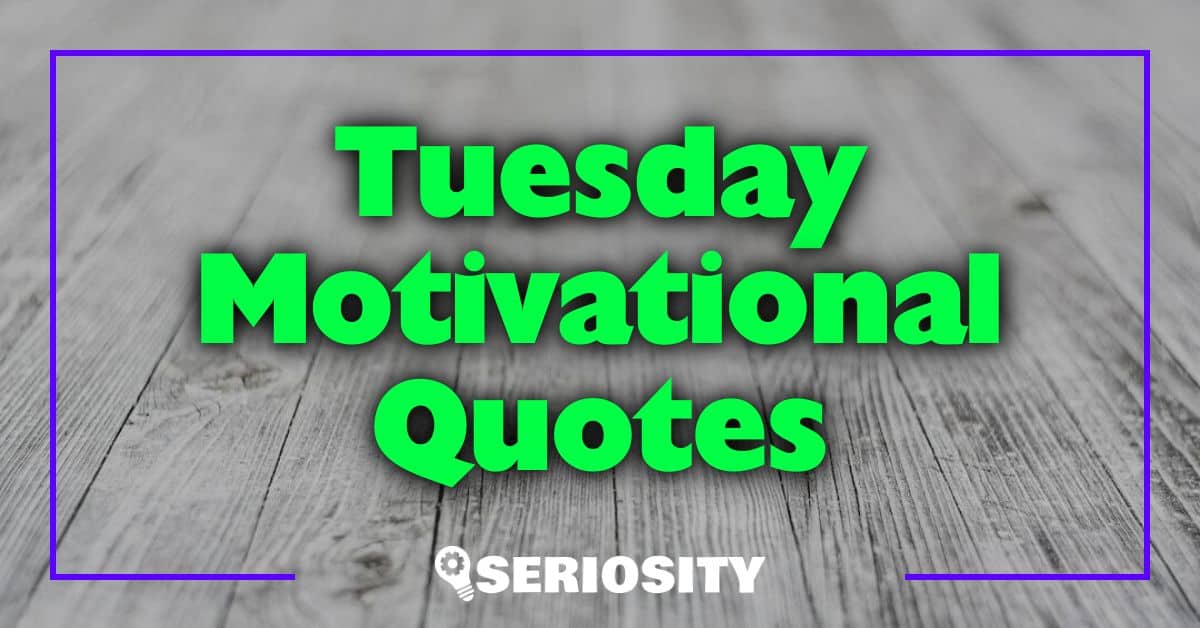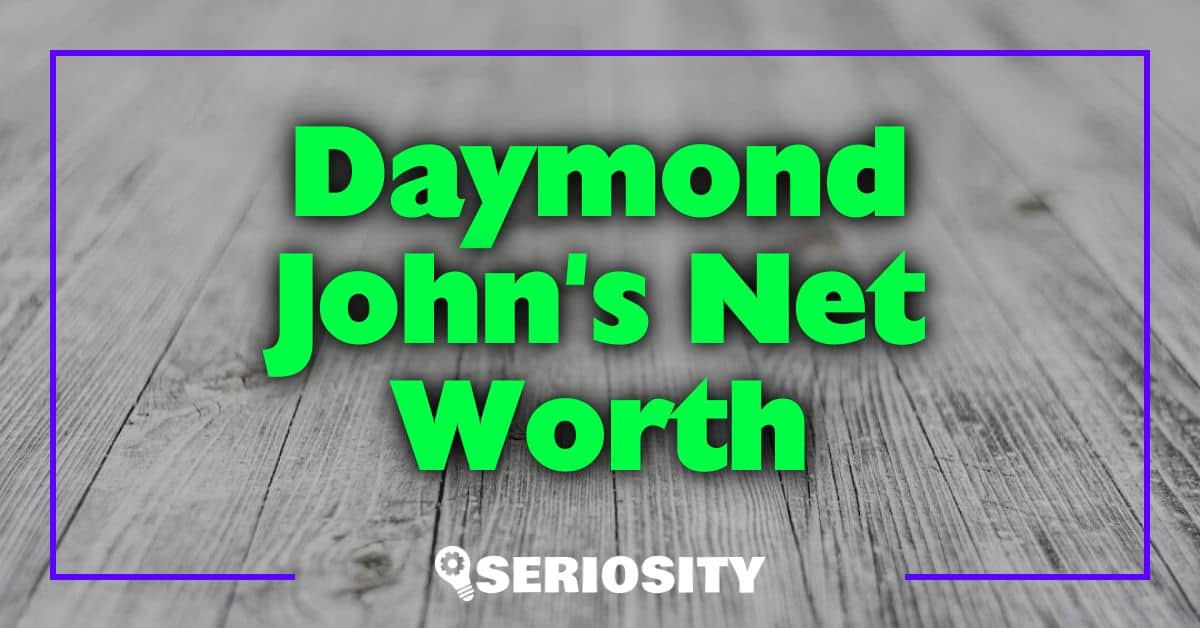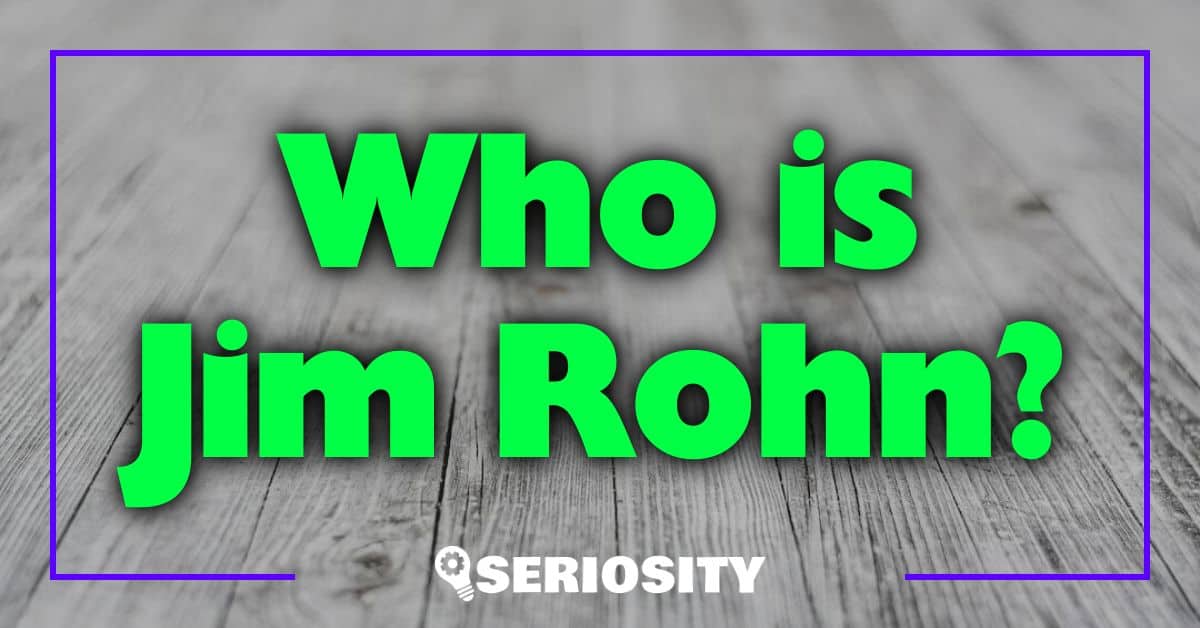Imagine zipping through your workday with a sleek laptop that not only crushes your business tasks but also lets you dive into gaming worlds without a hitch. Sounds like a dream, right? Well, it’s not just a fantasy anymore. Today’s market is brimming with laptops that serve dual purposes, seamlessly blending work and play.
You no longer have to lug around two different machines or compromise on performance. These powerhouse laptops are designed to handle spreadsheets and presentations by day and immerse you in the latest gaming titles by night. Let’s explore how you can have the best of both worlds without sacrificing quality or performance.
Key Takeaways
- Business laptops with gaming capabilities provide the ultimate flexibility for professionals who enjoy gaming, eliminating the need to carry multiple devices.
- Investing in a dual-purpose laptop can be cost-efficient compared to purchasing separate devices for work and gaming, with potential savings in the range of $200 to $500.
- Key features to look for in a business gaming laptop include a powerful processor (Intel Core i7/AMD Ryzen 7 or equivalent), at least 16GB of RAM, 512GB SSD storage, a high-refresh-rate display, and a balance between durability and portability.
- Top picks for business laptops that can also handle gaming include the Dell XPS 15, Lenovo ThinkPad X1 Extreme, and HP Elite Dragonfly, each offering a blend of performance, build quality, and specific features catering to both work and play.
- When selecting the right business gaming laptop, prioritize processor power, sufficient RAM, ample storage, a high-quality display, and consider the balance between battery life and portability to match your lifestyle and work requirements.
- Making an informed decision on a business gaming laptop allows professionals to enjoy the best of both worlds, providing a seamless transition between productivity and leisure without compromising on performance or quality.
Benefits of Business Laptops That Can Also Game
In this journey of balancing work and play, having a laptop that excels in both arenas is a game-changer. Knowing the dual utility of these laptops can significantly impact your purchasing decision, especially when you’re someone who thrives on multitasking between running a successful online business and indulging in some gaming escapades after hours.
Flexibility is at the forefront of the benefits. Imagine wrapping up a client call, closing deals, and then unwinding with your favorite game—all on the same device. It saves you the hassle of switching between devices and keeps everything you need in one place. It’s the best of both worlds, where no compromise is necessary on performance or quality.
Cost-efficiency is another crucial factor. Initially, it might seem like a hefty investment. However, when you break down the costs associated with purchasing separate devices for work and play, the financial benefits of opting for a laptop that can handle both become starkly evident.
| Aspect | Cost without Dual-Purpose Laptop | Cost with Dual-Purpose Laptop |
|---|---|---|
| Work Laptop | $1,000 | Included |
| Gaming Hardware/Console | $500+ | Included |
| Additional Peripherals | $200+ | Minimal/None |
| Total | $1,700+ | $1,200-$1,500 |
The convenience factor plays a huge role too, particularly for those who are constantly on the move. Carrying a single laptop for all your needs means less luggage and a more streamlined workflow, whether you’re checking in from an airport lounge or your home office.
Lastly, the performance these laptops deliver can’t be overstressed. They’re built to handle heavy-duty business software and the latest games, ensuring that you’re equipped with the power to succeed and the means to relax, all within a swift transition.
Key Features to Look for in a Business Gaming Laptop
When you’re blazing trails in the business world and moonlighting as a gaming aficionado, finding the right laptop can feel like searching for a unicorn. But it’s not as elusive as it seems. Business gaming laptops offer the perfect blend of professionalism and play, packing features that cater to both your entrepreneurial spirit and your gaming passion. Here’s what to keep your eyes peeled for:
Firstly, processor power is non-negotiable. For seamless transitions between crunching numbers and combating virtual enemies, aim for a minimum of an Intel Core i7 or its AMD equivalent. The heart of your laptop needs to be strong to keep pace with your dynamic lifestyle.
RAM is another critical factor. Ideally, you want at least 16GB to ensure smooth multitasking and gaming. Anything less might slow you down, which is the last thing you need when you’re closing deals or closing in on the enemy. Here’s a quick rundown:
| Feature | Minimum Requirement |
|---|---|
| Processor | Intel Core i7/AMD Equivalent |
| RAM | 16GB |
| Storage | 512GB SSD |
Storage matters too. A 512GB SSD should be your baseline, offering ample space for all your business files and your game library, ensuring swift load times that keep you in the fast lane.
A high-refresh-rate display is crucial, not just for those split-second gaming decisions, but also for reducing eye strain during long hours of work. A rate of 120Hz or higher can make a noticeable difference in both arenas.
Lastly, don’t overlook build quality and portability. Your laptop needs to withstand the hustle of your day-to-day grind and be sleek enough to slide into your bag effortlessly. A durable, yet lightweight machine means you’re ready for business or battle, wherever you are.
Combining these features in a single laptop ensures you’re equipped for whatever the day (or night) throws at you. Whether you’re presenting to potential investors or teaming up online with friends, your laptop becomes more than just a tool—it’s your command center, ready to tackle both the business world and the gaming realm head-on.
Top Business Gaming Laptops in the Market
When you’re juggling your startup’s demands and your passion for gaming, finding the right laptop can feel like a part-time job all on its own. But don’t worry, I’ve been down that road, testing and trying, all in the quest for that perfect balance. Let’s dive into some top picks for business laptops that double as gaming powerhouses, so you can seamlessly pivot from business proposals to battling it out in your favorite game without skipping a beat.
First up, Dell XPS 15. This laptop is a beast disguised in elegance. With its powerful 10th Gen Intel Core processor and NVIDIA GeForce GTX 1650 Ti, it’s capable of handling intense gaming sessions and complex business applications simultaneously. Its sleek design doesn’t scream “gamer,” making it perfect for a professional setting.
Next, we have the Lenovo ThinkPad X1 Extreme. If you’re after something that offers solid build quality and exceptional performance, this is it. With up to an i9 processor and NVIDIA GeForce GTX 1650 graphics, it’s more than capable for gaming after hours. Plus, it has that signature Lenovo keyboard that’s a dream to type on for your work projects.
Lastly, the HP Elite Dragonfly. For those who prioritize portability without compromising on performance, this laptop is a standout. It’s lightweight, has a stunning display, and runs on Intel’s latest processors. While not as powerful in the gaming department as the others, it handles lighter games without a hitch, making it a solid choice for the entrepreneur on the move.
| Laptop | Processor | Graphics Card | Key Feature |
|---|---|---|---|
| Dell XPS 15 | 10th Gen Intel Core | NVIDIA GeForce GTX 1650 Ti | Sleek design |
| Lenovo X1 Extreme | Up to i9 Processor | NVIDIA GeForce GTX 1650 | Solid build quality |
| HP Elite Dragonfly | Intel’s latest processors | Integrated graphics | Portability |
These laptops represent the pinnacle of what’s currently available for those who refuse to compromise between work and play. Remember, it’s all about finding the right tool that aligns with your needs, and hopefully, one of these laptops ticks all the right boxes for you.
Comparison of Business Gaming Laptops
When you’re juggling the demands of your entrepreneurial ventures with your passion for gaming, finding the right laptop can feel like searching for a needle in a haystack. But fear not, because I’ve got the lowdown on some of the best business gaming laptops out there. Let’s dive into how they stack up against each other.
First up, let’s consider what matters most to you as a hustling entrepreneur and gaming enthusiast. You’re probably looking for something that not only keeps up with your business tasks but also powers through your gaming sessions without breaking a sweat. Processor speed, RAM, graphics capabilities, and battery life are the stars of the show here.
Here’s a quick comparison table of three top contenders:
| Laptop Model | Processor | RAM | Graphics Card | Battery Life |
|---|---|---|---|---|
| Dell XPS 15 | 10th Gen Intel Core i7 | 16 GB | NVIDIA GeForce GTX 1650 Ti 4GB | Up to 8 hours |
| Lenovo ThinkPad X1 Extreme | 9th Gen Intel Core i7 | 16 GB | NVIDIA GeForce GTX 1650 Max-Q 4GB | Up to 7.5 hours |
| HP Elite Dragonfly | 8th Gen Intel Core i5 | 16 GB | Intel UHD Graphics 620 | Up to 13 hours |
Let’s break them down a bit:
- Dell XPS 15: This laptop is a powerhouse, perfect for both work and play. Its high-quality build and excellent display make it a joy to use for everything from Excel spreadsheets to late-night gaming. Plus, its battery life is pretty solid, though your gaming might drain it quicker.
- Lenovo ThinkPad X1 Extreme: Think of this one as your reliable workhorse. It’s got the Lenovo durability we all know and love, plus enough graphic horsepower to enjoy most games at medium settings. Its keyboard is a dream for long typing sessions, making it ideal for drafting those business proposals.
Tips for Choosing the Right Business Gaming Laptop
When embarking on the journey to select the perfect hybrid of a business and gaming laptop, you’re looking for a workhorse that can effortlessly pivot between crunching numbers and crushing virtual enemies. Combining my years of diving into side hustles and establishing a thriving online business, I’ve learned that the right tools not only enhance productivity but also provide a much-needed escape. Here’s how you can nail down the ideal laptop that meets both your work and play requirements.
First and foremost, Processor Power is non-negotiable. For your business operations to run smoothly and your gaming experiences to be seamless, you’ll need a laptop with at least an Intel Core i7 or AMD Ryzen 7. These processors ensure that whether you’re compiling code or exploring new worlds, you’re doing so at lightning speed.
Next up, consider your RAM needs. For multitasking that includes demanding software and games, aim for a minimum of 16GB of RAM. This ensures your system won’t stutter when you’re switching from your analytical spreadsheets to your expansive open-world adventures.
Storage is another key factor. Opt for a solid-state drive (SSD) for quicker boot times and file access. A 512GB SSD should be your baseline, providing ample space for both your professional files and gaming library.
Don’t forget the importance of a High-Quality Display. A minimum of 1080p resolution is essential, but if you can go for a 4K display, the vivid colors and sharp details will enhance both your work presentations and gaming visuals.
Lastly, in the realm of side-hustles and startups where every minute and presentation could spell success, Battery Life and Portability become crucial. A laptop that offers a balance between power and efficiency, all while being light enough to carry to coffee shops or client meetings, is your ideal companion.
By focusing on these critical areas, you’re well on your way to finding a laptop that doesn’t force you to choose between your professional ambitions and your gaming passions. Remember, the best business gaming laptop for you is one that aligns with your specific needs and lifestyle, ensuring you’re always at the top of your game, no matter the arena.
Conclusion
Choosing the right laptop that serves both your business and gaming needs doesn’t have to be a daunting task. Remember, it’s all about finding that sweet spot where power meets portability and where performance doesn’t compromise on battery life. With the guidelines we’ve shared, you’re well-equipped to make an informed decision. After all, the perfect business gaming laptop isn’t a myth—it’s out there waiting for you. So go ahead, pick the one that feels right and dive into a world where work and play blend seamlessly. Happy hunting!
Frequently Asked Questions
What minimum processor should I look for in a business gaming laptop?
For a business gaming laptop, opt for at least an Intel Core i7 or AMD Ryzen 7 processor to ensure a seamless work and gaming experience.
How much RAM is recommended for effective multitasking on a business gaming laptop?
A minimum of 16GB of RAM is recommended for effective multitasking on a business gaming laptop, allowing for smoother operation of numerous applications simultaneously.
Why is an SSD preferred over an HDD in a business gaming laptop?
An SSD (Solid-State Drive) is preferred for its faster boot times and quick file access, enhancing the overall performance of a business gaming laptop compared to an HDD (Hard Disk Drive).
What display quality should I aim for in a business gaming laptop?
Look for a display with at least a 1080p resolution to ensure high-quality visuals for both work and gaming on your business gaming laptop.
How important is battery life in a business gaming laptop?
Battery life is crucial for those constantly on the move, as it determines how long you can work or play without the need for recharging. Opt for a laptop with a battery life that suits your mobility needs.
Can the weight of a business gaming laptop affect its portability?
Yes, the weight of a business gaming laptop significantly affects its portability. Lighter models are more convenient for frequent travel, making them a better choice for users on the go.
How do I choose the best business gaming laptop for my needs?
Identify your specific needs and lifestyle, such as processor power, multitasking capabilities, storage, display quality, battery life, and portability. The best business gaming laptop for you is one that aligns with these requirements.