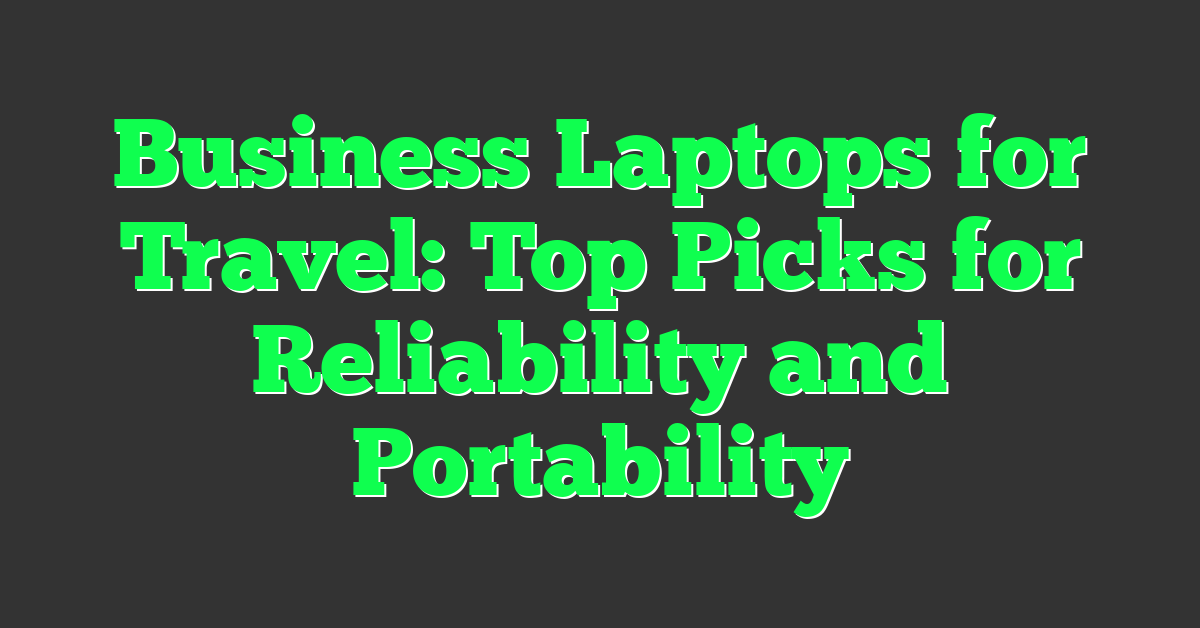Traveling for business can be a whirlwind, but the right laptop can make all the difference. Whether you’re jet-setting across the globe or hopping on a quick train ride, you need a reliable, lightweight, and powerful machine to keep up with your demanding schedule.
Imagine zipping through airport security with ease, knowing your laptop won’t weigh you down. With so many options out there, finding the perfect travel companion for your business needs might seem daunting, but it doesn’t have to be. We’ll help you navigate the best choices so you can stay productive and connected, no matter where your work takes you.
Key Takeaways
- Portability is Key: Opt for business laptops under 3 pounds with a 13-inch display, like the Dell XPS 13 or MacBook Air, for easy travel.
- Long Battery Life: Ensure your laptop has at least 10 hours of battery life to endure long flights and extended work sessions; models like Lenovo ThinkPad X1 Carbon and HP Spectre x360 excel in this area.
- Essential Connectivity: Choose laptops with Wi-Fi 6, multiple USB-C ports, HDMI, and a microSD card reader for versatile connectivity and seamless data transfer.
- High Performance: Look for laptops with at least an Intel Core i5 or AMD Ryzen 5 processor, 16GB of RAM, and 512GB SSD storage for efficient multitasking and fast access to files.
- Model Comparisons: Evaluate various models such as Dell XPS vs MacBook Pro and Lenovo ThinkPad vs HP EliteBook to find the right balance of portability, performance, and security based on your needs.
- Security and Maintenance: Prioritize strong passwords, two-factor authentication, data encryption, regular backups, VPNs, and routine maintenance to protect and maintain your travel laptop’s performance.
Choosing the Right Business Laptop for Travel
You’ll want a laptop that’s both reliable and portable if you’re always on the go. It’s crucial to find a device that can handle your workload without weighing you down.
Considerations for Size and Weight
Prioritize portability when choosing a business laptop. Look for models under 3 pounds, ideal for frequent travelers. A 13-inch screen strikes a balance between usability and compactness. Examples include the Dell XPS 13 and MacBook Air.
Battery Life Essentials
You’ll need a battery that lasts through long flights and back-to-back meetings. Opt for laptops with at least 10 hours of battery life. Ultrabooks often deliver the best performance in this category. Consider the Lenovo ThinkPad X1 Carbon or HP Spectre x360, both known for their long-lasting batteries.
Key Features of Top Business Laptops for Travel
Finding the right business laptop for travel is crucial for staying productive on the go. Let’s dive into essential features that enhance your mobile workspace.
Connectivity Options
Reliable connectivity is vital for online businesses and side-hustles. Ensure your laptop supports Wi-Fi 6 for faster and more stable internet connections. Look for multiple USB-C ports, as they offer versatile charging and data transfer capabilities. An HDMI port can be convenient for presentations, enabling easy connection to projectors or external monitors. Having a built-in microSD card reader simplifies data transfer from cameras and other devices, particularly useful for content creators.
Performance and Speed
When juggling startups and online ventures, performance is non-negotiable. Opt for laptops with at least an Intel Core i5 or AMD Ryzen 5 processor to handle multitasking efficiently. Aim for 16GB of RAM to keep multiple applications running smoothly. SSD storage, preferably 512GB or more, ensures faster boot times and quicker access to files. A laptop with a dedicated graphics card, like the NVIDIA GeForce MX250, can be beneficial for tasks requiring graphics processing, such as video editing or running complex simulations.
Comparison of Popular Business Laptop Models for Travel
When choosing a business laptop for your travels, weighing various models against each other helps find the optimum balance of portability, power, and reliability. Below’s a detailed comparison of some of the most popular business laptops.
Dell XPS vs MacBook Pro
Dell XPS 13 and MacBook Pro are both strong contenders. If you value portability, the Dell XPS 13 stands out. It’s lightweight at around 2.8 pounds and features a near bezel-less 13-inch display. Entrepreneurs often find its long battery life—up to 12 hours—ideal for long flights or back-to-back meetings. Equipped with Intel Core i7 processors, up to 16GB RAM, and fast SSD storage, it handles heavy tasks smoothly.
The MacBook Pro 13-inch, weighing slightly more at 3 pounds, offers the brilliant Retina display, which sharpens any presentation you work on. With the M1 chip, its performance is outstanding, rivaling many larger laptops. Battery life extends to 17 hours, providing peace of mind during long travel days. Creative professionals often prefer its superior graphics performance for video editing and design tasks.
Lenovo ThinkPad vs HP EliteBook
The Lenovo ThinkPad X1 Carbon is a top pick for frequent business travelers. At 2.49 pounds, it’s ultra-portable yet durable, thanks to carbon fiber construction. With an Intel Core i7 processor, up to 32GB RAM, and a 512GB SSD, its performance is robust enough for any business application. This model also excels in connectivity, offering both Wi-Fi 6 and multiple USB-C ports. Its battery life reaches up to 15 hours, making it a strong companion for a full day’s work.
If security is paramount, the HP EliteBook 840 shines. It includes embedded privacy features, from a fingerprint sensor to a privacy screen. Weighing about 2.95 pounds, it balances weight and durability. Equipped with an Intel Core i7, up to 32GB RAM, and various storage options, it’s built to handle multitasking easily. Battery life is around 14 hours, sufficient for most travel scenarios. HP’s security-focused features make it an attractive option for keeping sensitive business data safe.
Choosing between these models depends on your specific needs—whether they lean towards performance, design, connectivity, or security—ensuring your investment aligns with your entrepreneurial goals.
Maintenance and Security Tips for Travel Laptops
Running a business on the go means keeping your laptop in top shape. Here are some practical maintenance and security tips for your travel laptop to ensure uninterrupted productivity.
Protecting Your Data on the Go
Secure your data while traveling. Use strong, unique passwords for your laptop and online accounts. Employ two-factor authentication for added security. Encrypt sensitive data to protect it from unauthorized access.
Backup your data regularly using cloud services like Google Drive or Dropbox. This way, you can recover important files if your laptop gets lost or damaged. Ensure your backup plans are automated and periodic to avoid manual errors.
Use a VPN to encrypt your internet connection, especially over public Wi-Fi. This prevents hackers from intercepting your data. Always keep your laptop with you to reduce the risk of theft.
Keeping Your Laptop in Optimal Condition
Maintain your travel laptop to extend its lifespan and performance. Clean your laptop’s exterior and keyboard regularly. Use compressed air to remove dust from vents and fans.
Update your software and operating system to get the latest security patches and performance improvements. Monitor your laptop’s battery health to avoid sudden shutdowns. Carry a reliable laptop sleeve or case to protect it from physical damage.
Avoid exposing your laptop to extreme temperatures or humidity. These conditions can harm its components. Store it in a dry, stable environment when not in use.
Conclusion
Choosing the right business laptop for travel can make your trips smoother and more productive. By focusing on lightweight models with long battery life and the right features, you’re setting yourself up for success on the go. Don’t forget to prioritize security and maintenance to keep your data safe and your device in top shape. With the right laptop and a few simple precautions, you can work efficiently no matter where your travels take you. Safe travels and happy working!
Frequently Asked Questions
What is the most important feature to consider in a business travel laptop?
When choosing a business travel laptop, reliability is the most critical feature. A laptop that won’t fail during important tasks is essential. Portability and power follow closely as they ensure the laptop is easy to carry and performs well.
Which laptops are recommended for business travel?
Lightweight models like the Dell XPS 13 and MacBook Air are highly recommended due to their excellent balance of performance, portability, and long battery life, making them perfect for business travel.
How can I protect my data while traveling with my laptop?
Protecting your data involves using strong passwords, encryption, and regular backups via cloud services. Additionally, a VPN should be used for secure internet connections while on the go.
What should I do to maintain my laptop’s physical condition during travel?
To maintain your laptop’s physical condition, use a sturdy case, avoid placing it in situations where it might be exposed to extreme temperatures or moisture, and handle it with care to prevent any physical damage.
Why is it important to update software regularly on my travel laptop?
Regular software updates are crucial as they often include security patches that protect your laptop from vulnerabilities. Keeping your software up-to-date ensures that your device remains secure against potential threats.
What is the best way to monitor my travel laptop’s battery health?
Monitoring your laptop’s battery health can be done through built-in battery management tools provided by most operating systems. Regularly calibrate your battery, avoid full discharges, and keep an eye on the battery’s wear level to prolong its lifespan.
Is using a VPN necessary for business travel, and why?
Yes, using a VPN is necessary for business travel. It encrypts your internet connection, protecting sensitive business data from potential hackers, especially when using public Wi-Fi networks.
Can environmental factors really damage my travel laptop?
Yes, factors such as extreme temperatures, moisture, and dust can cause significant damage to your laptop’s hardware. It’s vital to keep the laptop in a suitable environment to ensure its longevity and performance.