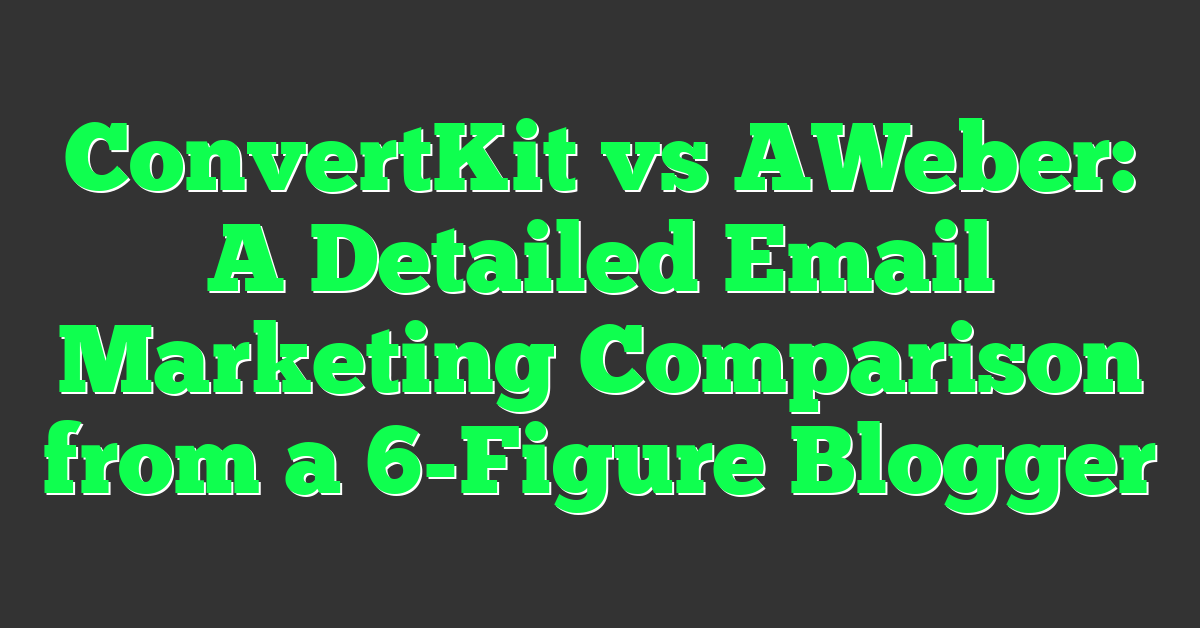Choosing the right email marketing platform can feel like navigating a maze. You’ve got goals to hit, subscribers to engage, and content to deliver. But which tool will help you do it best? As a six-figure blogger, I’ve spent years testing and comparing the top contenders. Today, we’re diving into ConvertKit vs. AWeber, two of the most popular options out there.
Key Takeaways
- ConvertKit excels in automation and segmentation: Its user-friendly interface and visual automation builder make setting up complex email sequences easy, perfect for content creators.
- AWeber offers reliability and advanced analytics: Known for excellent email deliverability, AWeber provides a robust set of tools including automated campaigns, pre-designed templates, and A/B testing.
- Pricing structures are flexible for growing businesses: Both platforms offer tiered pricing based on subscriber count, with free plans for beginners and advanced features in higher tiers.
- User interface preferences vary: ConvertKit boasts a sleek, intuitive design, while AWeber’s classic layout remains functional and reliable, albeit slightly dated.
- Performance and support are strong for both: High deliverability rates, 99.9% uptime guarantees, and comprehensive customer support options ensure reliable service with either platform.
- Extensive integrations enhance functionality: ConvertKit and AWeber both offer numerous third-party integrations, allowing you to connect seamlessly with other tools like Shopify, WordPress, and Salesforce.
Overview of ConvertKit and AWeber
Choose the right email marketing platform to help streamline your online business. ConvertKit and AWeber, both popular choices, offer distinct features to boost your email marketing efforts.
Features of ConvertKit
ConvertKit provides a user-friendly interface tailored for creators. It specializes in automation and segmentation to streamline your workflows. ConvertKit’s visual automation builder enables you to create complex sequences with ease. Use tags and segments to categorize subscribers efficiently.
- Automation: Visual workflows to streamline engagement.
- Segmentation: Create precise audience groups using tags.
- Landing Pages: Build attractive pages directly in ConvertKit.
- Integrations: Connect with various tools like WordPress and Shopify.
- Email Editor: Use a clean, minimalist editor for focused writing.
Features of AWeber
AWeber, known for its reliability, excels in delivering emails to your subscribers’ inboxes. It offers a comprehensive range of features to suit different business needs. Design custom newsletters with the drag-and-drop builder and automate responses to your subscribers.
- Automated Campaigns: Trigger actions based on subscriber behavior.
- Pre-designed Templates: Choose from a variety of email templates.
- Advanced Analytics: Track performance with detailed reports.
- Subscriber Management: Use tagging and segmentation for organization.
- A/B Testing: Optimize content through split testing.
Both platforms address essential email marketing requirements, helping you grow and maintain your list effectively.
Ease of Use and Interface Comparison
Choosing the right email marketing tool is crucial for streamlining your business communications. ConvertKit and AWeber each offer unique interfaces designed to simplify your workflow.
ConvertKit User Interface
ConvertKit’s interface prioritizes simplicity and functionality. The dashboard is clean, making navigation intuitive. You’ll find all essential tools like automation and sequence creation easily accessible. Its visual automation builder stands out. This feature allows you to create automated workflows by dragging and dropping elements, making it straightforward to set up complex email sequences. Even if you’re not tech-savvy, you’ll find ConvertKit user-friendly.
AWeber User Interface
AWeber provides a classic, reliable interface. Its layout is straightforward, with most features just a few clicks away. You can quickly create and manage campaigns. The dashboard offers immediate access to templates, analytics, and subscriber management. While the design may feel a bit dated compared to ConvertKit, AWeber compensates with robustness. The platform is stable, and the interface is clutter-free, ensuring you spend less time navigating and more time working on your campaigns.
Pricing and Value for Money
Choosing the right email marketing platform impacts both your budget and the value you receive. ConvertKit and AWeber provide different pricing structures, each catering to varying business needs.
ConvertKit Pricing Structure
ConvertKit offers a tiered pricing model based on the number of subscribers. The Free Plan, for up to 1,000 subscribers, includes basic features like unlimited landing pages and email broadcasts. The Creator Plan starts at $29/month, providing automation, integrations, and premium support. The Creator Pro Plan, beginning at $59/month, adds advanced features like a Facebook custom audiences integration, a referral system, and priority support. ConvertKit’s pricing scales as your subscriber list grows, making it flexible for expanding businesses.
AWeber Pricing Structure
AWeber employs a subscriber-based pricing model, similar to ConvertKit. Their Free Plan supports up to 500 subscribers and includes essential tools like email templates, automation, and sign-up forms. The Pro Plan, starting at $19.99/month, offers unlimited email lists, advanced analytics, and segmentation options. Additional features include split testing and behavioral automation. As your subscriber count rises, so does the price, but AWeber provides robust features even at lower tiers, ensuring value as your business expands.
Both platforms offer scalable solutions, so it’s crucial to consider the features included at each tier and how they align with your evolving business needs.
Performance and Reliability
When choosing an email marketing platform, performance and reliability are crucial. Let’s dive deeper into how ConvertKit and AWeber perform in these areas.
Email Deliverability Rates
Email deliverability rates can make or break your marketing efforts. ConvertKit consistently maintains high deliverability rates, ensuring your messages reach inboxes effectively. They monitor for spam triggers and provide regular updates to their infrastructure. AWeber also excels in deliverability, leveraging established relationships with ISPs and using sophisticated algorithms to avoid spam filters. You can expect reliable delivery from both platforms, but AWeber’s longer history in the industry adds an edge of trust.
Uptime and Support
System uptime and customer support determine how smoothly your campaigns run. ConvertKit offers a 99.9% uptime guarantee, making sure your emails go out without a hitch. They provide 24/7 support via chat and email for prompt resolutions. AWeber promises 99.9% uptime as well and matches ConvertKit’s support with phone options. Their extensive help articles and video tutorials make troubleshooting easy. Both platforms are reliable, but AWeber’s phone support might be a deciding factor if you prefer direct communication.
Advanced Features and Integrations
In your entrepreneurial journey, leveraging advanced features and integrations can significantly boost your email marketing efforts. Here’s a deep dive into how ConvertKit and AWeber stack up in these areas.
Automation Tools Comparison
ConvertKit’s automation tools stand out for their intuitive visual builder. This tool allows you to create complex workflows using a simple drag-and-drop interface. An example includes setting up a sequence that tags subscribers based on their actions and sends tailored follow-up emails. Such precision ensures your messages reach the right audience at the right time.
AWeber’s automation tools also offer robust functionality but rely more on traditional list segmentation. While you can still set up triggers based on subscriber actions, the process isn’t as visually intuitive as ConvertKit’s. For instance, you may need to navigate through several menus to set up a basic sequence. However, AWeber compensates with extensive pre-built templates, making it easier to get started.
Third-Party Integrations
The ability to integrate with other tools is crucial for a seamless marketing workflow. ConvertKit excels in this area with over 70 third-party integrations, including popular tools like Shopify, Teachable, and Zapier. These integrations make it easy to sync your marketing efforts across platforms. For example, integrating with Shopify allows you to automatically tag customers who make a purchase, initiating personalized follow-up sequences in ConvertKit.
AWeber boasts an impressive roster of over 100 integrations, covering a wide range of applications from ecommerce platforms to CRM systems. You can connect AWeber with tools like WordPress, Salesforce, and PayPal. These integrations enable a cohesive workflow that can streamline your business operations. Connecting with WordPress, for instance, allows for easy embedding of sign-up forms, enhancing subscriber acquisition rates.
If automation and seamless integrations are priorities for you, both ConvertKit and AWeber offer strong sets of features. Your choice will depend on which platform aligns better with your specific business needs and your preferred user experience.
Conclusion
Choosing between ConvertKit and AWeber ultimately comes down to your specific needs and preferences. If you value a user-friendly interface and powerful automation tools, ConvertKit might be your go-to. On the other hand, if reliable email delivery and a vast array of integrations are more crucial, AWeber could be the better fit.
Both platforms offer robust features that can help you grow your email list and engage with your audience effectively. Think about what matters most to your business and how each platform aligns with those priorities. Happy emailing!
Frequently Asked Questions
What are the main differences between ConvertKit and AWeber?
ConvertKit has a user-friendly interface and advanced automation features, making it ideal for creators and bloggers. AWeber, on the other hand, is known for its robust email delivery reliability and extensive pre-built templates.
How do ConvertKit and AWeber structure their pricing?
Both platforms use a tiered pricing model based on the number of subscribers. As the subscriber count increases, the cost of the service also rises proportionately.
Which platform is better for creating automation workflows?
ConvertKit excels in automation with its intuitive visual builder, allowing users to create complex workflows easily. AWeber focuses more on traditional list segmentation.
How many third-party integrations do ConvertKit and AWeber offer?
ConvertKit offers over 70 integrations, including popular tools like Shopify and Teachable. AWeber supports more than 100 integrations, including WordPress and Salesforce.
Which platform has better email templates?
AWeber provides an extensive collection of pre-built email templates, offering more options compared to ConvertKit, which focuses more on customizable, minimalist templates.
What factors should influence my choice between ConvertKit and AWeber?
Consider your business needs, user experience preferences, and which features matter most to you, such as automation tools, templates, and integrations. Both platforms offer unique strengths tailored to different users.