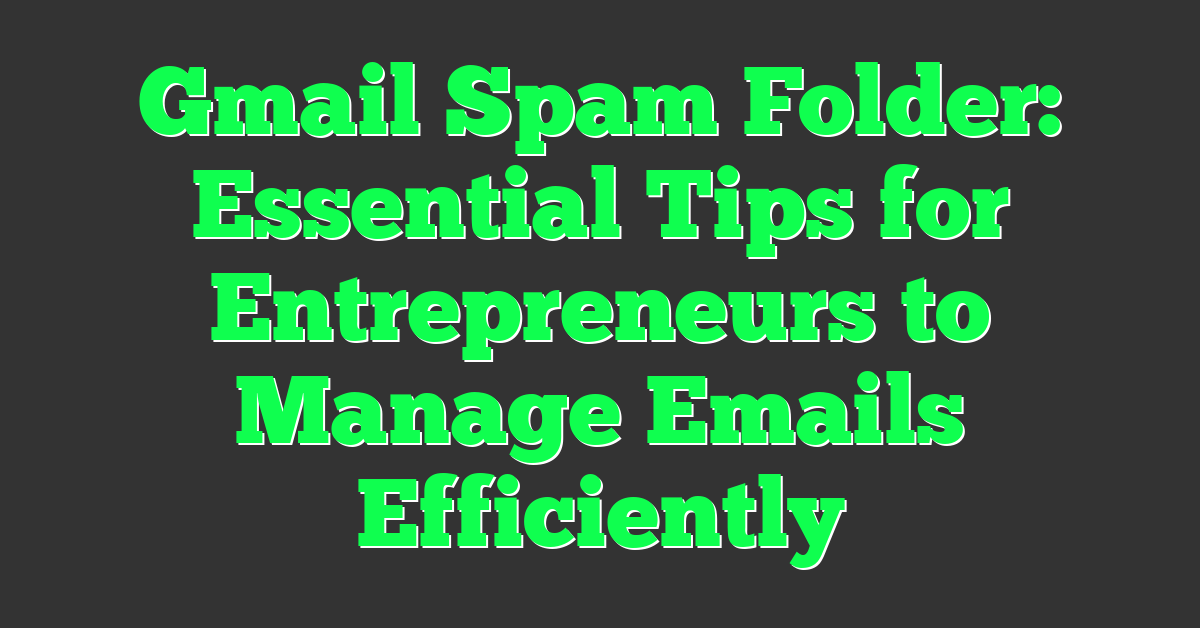Ever wondered why some emails never make it to your inbox? They might be hiding in your Gmail spam folder. This little corner of your email account is where unwanted or suspicious messages go to keep your main inbox clutter-free and safe from potential threats.
But not all emails in the spam folder are junk. Sometimes, important messages end up there by mistake. Knowing how to navigate and manage your spam folder can save you from missing out on crucial information. Let’s dive into the ins and outs of Gmail’s spam folder and ensure you never miss an important email again.
Key Takeaways
- Understanding the Spam Folder: Gmail’s spam folder filters potentially harmful or unwanted emails, keeping them out of your main inbox.
- Algorithm and Functionality: Gmail uses algorithms to scan for keywords and suspicious links to classify emails as spam, but important emails can sometimes be misclassified.
- Benefits and Security: The spam folder enhances inbox security by catching phishing attempts and junk mail, reducing clutter and helping to focus on essential communications.
- Challenges: False positives can cause important emails to end up in spam, requiring regular checks and manual management to ensure no vital communication is missed.
- Effective Management: Regularly review the spam folder, whitelist trusted senders, avoid spammy language, and use filters to ensure crucial emails reach the inbox.
- Advanced Features: Customize spam filters and integrate third-party tools to enhance Gmail’s spam detection and improve email management efficiency.
Understanding the Gmail Spam Folder
As an entrepreneur managing multiple online businesses and side-hustles, you know the importance of maintaining effective communication. The Gmail spam folder can play a crucial role in your email management strategy.
What is the Spam Folder?
The spam folder holds emails identified as spam or potentially harmful. These could include promotional messages, phishing attempts, or junk mail. Since important business emails might end up there, regularly checking this folder ensures you don’t miss critical information.
How Does Gmail Identify Spam?
Gmail uses complex algorithms to filter spam from your inbox. It scans for certain keywords, suspicious links, and sender reputation. If an email looks like a previous marked spam, Gmail will classify it as spam. If your important emails consistently land in spam, modify your email practices and advise your contacts to whitelist your address.
By understanding Gmail’s spam detection, you’ll maintain smoother business communication and ensure valuable emails reach your main inbox.
Impact of the Gmail Spam Folder
For entrepreneurs juggling multiple online businesses, the Gmail spam folder holds significant impact.
Benefits to the User
Easy Identification: The Gmail spam folder identifies and filters potentially harmful emails, which helps streamline your inbox and ensures you focus on essential communications.
Enhanced Security: By catching phishing attempts and junk mail, the spam folder adds a security layer, protecting your business from possible threats.
Reduced Clutter: Keeping your primary inbox free from spam lowers distraction and boosts productivity, allowing for better concentration on critical business tasks.
Challenges and Limitations
False Positives: Sometimes legitimate business emails get marked as spam, causing potential delays in communication. Regularly checking the spam folder helps ensure you don’t miss important messages.
Manual Management: Managing the spam folder requires time and diligence, especially when waiting for significant emails; you have to sift through spam to retrieve legitimate ones.
Algorithm Errors: Gmail’s filtering algorithms aren’t perfect, and spam might occasionally slip through to your main inbox. Monitoring and adjusting settings can help mitigate this issue.
By understanding these impacts, you can better manage your Gmail account, ensuring efficient and secure communication for your business endeavors.
Managing Spam in Gmail
For entrepreneurs managing online businesses and side-hustles, effectively handling your Gmail spam folder can significantly impact communication efficiency.
Reviewing and Cleaning Your Spam Folder
Regularly reviewing your spam folder ensures you don’t miss important emails. Spend a few minutes daily checking for false positives, especially from new vendors or clients. Marking them as “Not Spam” trains Gmail’s algorithms to recognize them as legitimate. Delete actual spam immediately to keep the folder clean.
- Whitelist Trusted Senders: Add clients’ and partners’ emails to your contacts. This reduces the chances of their emails ending up in spam.
- Avoid Spammy Language: In outgoing emails, avoid phrases and keywords often flagged as spam (e.g., “free,” “earn money fast”).
- Use Filters: Create filters for important contacts to ensure their emails go directly to your inbox. This keeps vital communications from inadvertently getting marked as spam.
- Authenticate Your Email: Set up SPF, DKIM, and DMARC for your domain. Authentication establishes your sender legitimacy and minimizes the risk of your emails being classified as spam.
Managing spam effectively enhances operational efficiency, ensuring critical business communications aren’t lost.
Advanced Features and Settings
Managing your Gmail spam folder effectively can make a significant difference in your business communications. Advanced features and settings help entrepreneurs like you stay organized and ensure important emails don’t slip through the cracks.
Customizing Spam Filters
Tailoring spam filters advances your email management by catching more relevant emails. Start by opening Gmail Settings and navigating to the Filters and Blocked Addresses tab. Create new filters targeting key phrases or addresses you frequently communicate with in your business.
- Keyword Filters: Use common terms such as “invoice,” “order confirmation,” or specific project names. Ensure crucial emails from clients and partners are not mistakenly marked as spam.
- Sender Filters: Whitelist addresses you trust. This guarantees emails from key contacts land in your inbox.
- Domain Filters: Allow emails from specific domains related to your business niche.
Continually adjust these filters based on the evolving patterns of your communications.
Integrating Third-Party Tools
Boost email security and efficiency by integrating third-party tools with your Gmail. These tools provide enhanced features beyond the default settings.
- SpamTitan: Offers advanced email spam filtering and thorough protection against phishing attacks.
- Clean Email: Simplifies inbox cleaning by categorizing and managing emails, making it easier to review potential false positives in the spam folder.
- MailWasher: Provides real-time spam detection and allows you to preview emails before they reach your inbox.
Using these advanced tools streamlines the email management process and enhances productivity in your entrepreneurial journey.
Conclusion
Keeping on top of your Gmail spam folder can make a world of difference for your online businesses and side-hustles. It’s not just about keeping your inbox tidy but also about ensuring you don’t miss any critical emails. By regularly reviewing your spam folder and using tools and tips like whitelisting trusted senders and customizing filters you can streamline your email management. Don’t forget the power of third-party tools to boost your email security and efficiency. With these strategies in place you’ll be well-equipped to handle your emails like a pro.
Frequently Asked Questions
Why is it important to manage my Gmail spam folder?
Managing your Gmail spam folder is crucial to ensure important emails don’t get lost. It helps in organizing emails, protecting against phishing attempts, and reducing clutter in your inbox.
How often should I review my spam folder?
Regularly reviewing your spam folder, at least once a week, helps prevent missing important emails inadvertently classified as spam.
What are the benefits of whitelisting trusted senders?
Whitelisting trusted senders prevents their emails from being marked as spam, ensuring important communication reaches your inbox directly.
How can I avoid triggering Gmail’s spam filters?
Avoid using spam-triggering language like “free,” “urgent,” or “limited offer” in your emails. Also, ensure your emails are well-formatted and relevant to the recipient.
What are some advanced settings for customizing Gmail spam filters?
You can use keyword, sender, and domain filters in Gmail settings to customize spam filters, ensuring critical emails are never missed.
Are there any third-party tools recommended for managing spam?
Yes, integrating third-party tools like SpamTitan, Clean Email, and MailWasher can enhance spam management and ensure better email security.
How do filters for key contacts help in email management?
Setting up filters for key contacts ensures their emails bypass the spam folder and directly reach your inbox, streamlining communication from important sources.
Why should I authenticate my emails?
Email authentication techniques like SPF, DKIM, and DMARC help verify the integrity of your emails, reducing the chances of them being marked as spam.