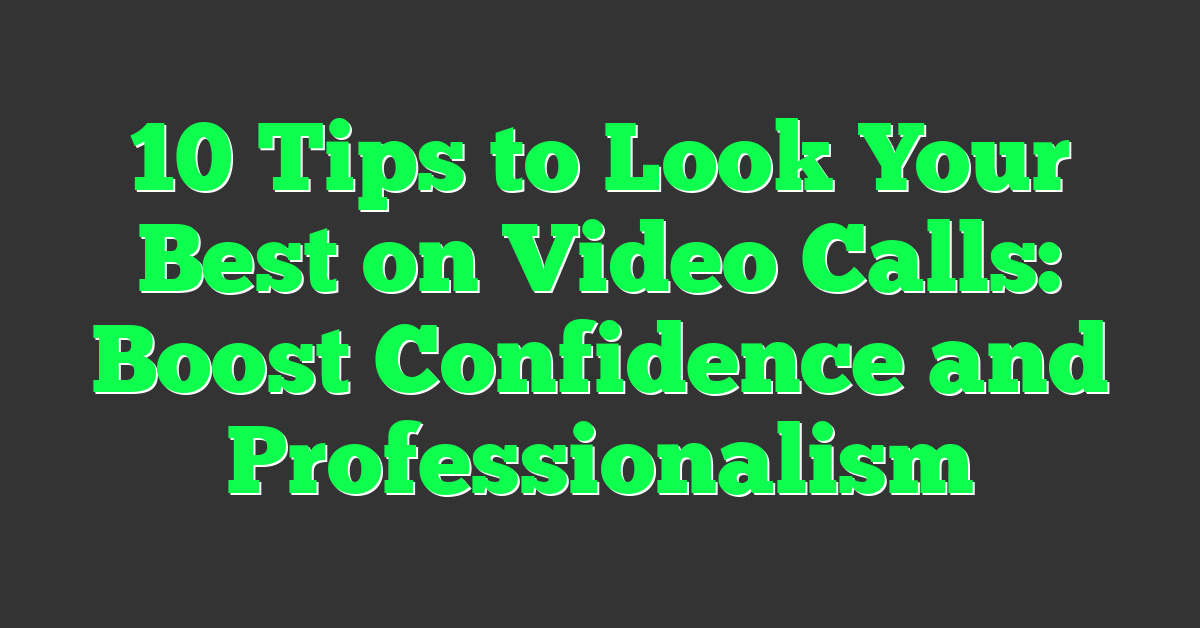Video calls have become a staple in our daily lives, whether for work meetings, catching up with friends, or virtual events. You want to look your best, but figuring out how to shine on screen can be tricky. Good news—it’s easier than you think!
Key Takeaways
- Invest in Good Equipment: Use a high-quality camera and proper lighting to ensure you appear clear and professional on video calls.
- Optimize Your Background: Keep your space clean and professional; avoid clutter and unnecessary distractions to maintain focus and professionalism.
- Dress Appropriately: Wear neutral, solid colors and avoid busy patterns; groom yourself neatly to leave a positive impression.
- Enhance Professional Interaction: Maintain eye contact, use engaging body language, and ensure clear communication with a quality audio setup.
Choosing the Right Equipment
Having the proper equipment is crucial for making a good impression on video calls. For entrepreneurs and business enthusiasts, this can significantly influence networking and business success.
Camera Quality and Placement
Using a high-quality camera ensures you appear clear and professional. Opt for a Full HD (1080p) camera to maintain sharpness and detail. External webcams generally offer superior quality compared to built-in laptop cameras.
Position the camera at eye level to create a natural and engaging viewpoint. Use a tripod or laptop stand to adjust the height, ensuring the camera angle flatters your face and avoids any awkward perspectives.
Lighting Solutions
Good lighting dramatically enhances your video presence. Natural light is optimal, so position yourself facing a window. However, if natural light isn’t available or consistent, invest in a ring light or softbox lighting. These tools provide even and flattering illumination.
Ensure the light source is directed towards your face without creating harsh shadows. Consider using additional side lights to balance the lighting and avoid dark spots. Proper lighting lets your audience see you clearly, improving communication and engagement.
Setting Up Your Space
Creating the right space for your video calls elevates your professional image and boosts your confidence. Attention to detail can make a significant difference.
Background and Privacy
Ensure your background is clean and professional. A well-curated space reflects your brand’s values. Opt for a simple, clutter-free background or a neutral wall. Avoid using virtual backgrounds that might glitch. Check for privacy concerns like personal items or family members passing by, especially during business calls.
Clutter-Free Zone
Keep your workspace tidy. A clutter-free zone promotes focus and sends a positive message to clients and partners. Remove unnecessary items from your desk and surroundings. Invest in storage solutions to keep your essentials organized and within reach. A clean, organized workspace signals professionalism and enhances your on-screen presence.
Dressing for the Camera
As an entrepreneur, your appearance on video calls is crucial. Your outfit can speak volumes about your professionalism and attention to detail. Here are tips to help you dress confidently and appropriately for your next video meeting.
Colors and Patterns to Wear
Neutral colors work best on camera. Choose shades like navy, gray, or white for a clean, professional look. Avoid overly bright colors; they can be distracting. Stick with subdued hues that complement your skin tone.
Solid colors are your friend. Patterns, especially busy ones, can be problematic on camera. Avoid stripes, checks, and polka dots. They often have a moiré effect, causing them to shimmer or distort, which can be distracting.
Grooming Tips
Consistent grooming enhances your professionalism. Keep your hair neat and trimmed. A fresh haircut or a good shave can make a significant difference in how you’re perceived.
Pay attention to facial grooming. For those with facial hair, ensure it’s well-groomed and tidy. Clean-shaven faces should appear smooth and polished.
Tidy up before the call. Ensure there are no stray hairs or untamed eyebrows. Women’s makeup should be natural; avoid heavy applications. Light foundation, subtle eye makeup, and a neutral lip color work best on camera.
Professional Interaction Techniques
In the digital business world, professional interaction techniques are crucial for maintaining a strong presence during video calls. Let’s explore important aspects to elevate your virtual meetings.
Eye Contact and Body Language
Maintaining eye contact during video calls conveys confidence and engagement. Position your camera at eye level so you appear to be looking directly at your conversation partners. Lean slightly forward to show interest and use hand gestures sparingly to emphasize key points. Avoid crossing your arms, as this may seem closed-off or defensive.
Speaking Clearly and Audibly
Clear communication is vital for effective interaction. Speak at a moderate pace, enunciate your words, and modulate your tone to keep your audience engaged. Ensure your audio setup is optimal; use a quality microphone to reduce background noise and enhance your clarity. If possible, test your audio before the call to avoid technical issues.
Conclusion
Mastering the art of video calls isn’t just about looking good; it’s about feeling confident and communicating effectively. By paying attention to your equipment setup, environment, and personal presentation, you’ll create a professional and engaging presence. Remember to stay mindful of your interaction techniques to keep your audience engaged and your message clear. With these tips, you’ll be well on your way to making every video call a success. Happy calling!
Frequently Asked Questions
Why is presenting a professional image on video calls important?
Maintaining a professional image on video calls helps build credibility and trust with colleagues and clients. It shows respect for the meeting and participants, enhancing overall communication effectiveness.
What equipment is essential for a professional video call setup?
Key equipment includes a high-quality webcam, a reliable microphone, good lighting, and a stable internet connection. These tools ensure clear video and audio, which are crucial for professional interactions.
How should I set up my space for video calls?
Choose a quiet, well-lit area with a neutral background. Ensure your workspace is clutter-free to avoid distractions. Good lighting should illuminate your face evenly, avoiding harsh shadows.
What should I wear for a video call?
Dress in professional attire, similar to what you’d wear for an in-person meeting. Avoid overly bright or distracting patterns, as they can be disruptive on camera.
How can I maintain good eye contact during a video call?
Look directly at the camera when speaking. This simulates eye contact, making interactions feel more personal and engaging for your audience.
What body language is appropriate for video calls?
Sit up straight, keep gestures moderate, and maintain open body language. Avoid fidgeting, as it can be distracting. Positive body language helps convey confidence and engagement.
How can I ensure my speech is clear and audible during video calls?
Speak at a moderate pace, enunciate clearly, and use a good quality microphone. Test your audio setup before the call to ensure there are no issues with sound quality.
Why is optimizing audio setup crucial for effective virtual meetings?
Clear audio is essential for communication. Poor sound quality can lead to misunderstandings and frustrations. Using a good microphone and minimizing background noise enhances the listening experience for everyone.
How do professional interaction techniques improve virtual meetings?
Techniques like maintaining eye contact, good body language, and clear speech enhance engagement and communication. They help make virtual meetings more effective by fostering a professional and respectful environment.
What benefits can I expect from following these professional video call practices?
You’ll likely experience improved confidence, better engagement from participants, and more effective communication. This can lead to more productive and positive outcomes in your virtual meetings.